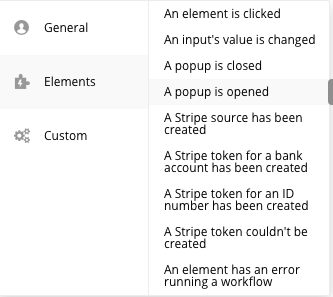I downloaded the free Strip.JS 2 plugin by @copilot at the instruction of Bubble as I am following a Bubble Course on how to accept payments (weird side note: Why does bubble have a plugin for stripe but in their course they do not make use of it themselves and instead refer to a third party pugin?) How To Build An Eventbrite Clone Without Writing Code
@eve any insights to this?
Trying to follow this Bubble instruction set I find a place to ‘Charge Create’ (below is image provided in bubble instructions)
My problem is that for the life of me I can not find this action in my editor…below are all the actions I can find associated with the plugin



-
Is there another area besides the Element Actions or Plugins that I should be looking to find the workflow event to Charge - Create?
-
Does it look like I am missing some actions in the Plugin section where Charge - Create should be?
Also seem to be missing a Workflow Event as I do not see the ‘A Stripe Token for a Card Has been created’