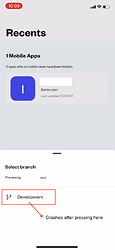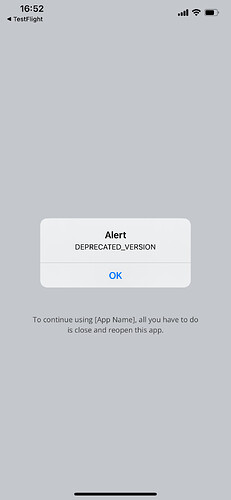We’ll be sharing BubbleGo updates here since there are bound to be more frequent updates and individual channels may not make much sense.
![]() Version Update - 1.4.4
Version Update - 1.4.4
Version 1.4.4 is now live. This version fixes a bug where BubbleGo would crash if you had Google Maps on one of your views. Please note that while BubbleGo has a shared Maps API key, you will need to add a new one to your project in the Settings > General tab for when you are ready to build and publish to the app store.
We have a bug fix out for an issue that n BubbleGo that prevents you from logging into your Bubble Account. If you force restart the app (swipe up to close and re-open) twice, you will be able to login.
We will publish a new version soon which will remove the need to restart twice.
That works, thanks!
Is there any way to refresh the preview in BubbleGo when there are changes? I’ve only found closing and re-opening the app to be a solution.
Shake your phone (iPhone) then select “Refresh app”.
oh, awesome, thanks!
Hi, I can’t find the link for BubbleGo. Thanks for your help
Hello! As of last night, BubbleGo continuously crashes on my device when I attempt to preview my app.
I’ve done the following:
- Removed the app from the device and downloaded it again from Testflight
- Submitted a bug/feedback report from the editor
Is anyone else experiencing this on their end? It wouldn’t be the first time I’ve gone through something like this that ended up being a user error… Two things that I have done to the app since BubbleGo last worked for me:
- Changed the root view
- Pasted elements like dropdowns and repeating groups into views, not realizing it would break things
If it’s not happening for others, I have a suspicion one or both of the items mentioned above broke something on my end, but this is way above my pay grade ![]()

I’m assuming you have removed the web elements you’ve pasted onto your app before trying to preview on BubbleGo again?
Ya, I removed all of the obviously broken web elements (repeating groups, dropdowns). But I’ll go back through all of my screens and see if I missed anything.
Thanks, Nick!
Edit → I just changed the root to a new blank view, and BubbleGo is working again. So, it was a me problem, likely stemming from some stray web elements that I still need to track down.
Ok thats good to hear. We’ll want to add better error handling for un-supported elements though. Thanks for flagging
Buttons. When I deleted the buttons that I copied from the web editor things started working again.
I’ve noticed that only the elements available are compatible with the current Native code, and whenever I copy content from the web app to mobile builder, I do restructure around what’s possible.
TLDR; If not available in the mobile elements tree, restructure around it.
For example, all of my navigation icons are from Iconify Library, so I had to grab the base64 URL and display the Icon as Image, to not be limited from the button or icon libraries… Also, the app is quite large already and people already familiar with what the icons represent.
![]() Version Update - 1.4.10
Version Update - 1.4.10
Hi everyone - version 1.4.10 is now live, which fixes a bubble login bug and supports some new functionality like the updated floating group behavior with respect to the keyboard
1.4.10 crashes for me on iPad and macOS.
Same here. I was receiving immediate crashes once the app updated. Would sometimes get to the launch screen with login button but then immediately crash. I removed and reinstalled 1.4.10 and now when tapping to login, I get an app deprecated notice (despite there being no update available in TestFlight.
Submitted report in TestFlight.
Mac OS M1 version crashing too.
We are working to understand why its crashing. It was working just fine, and then we submitted a blank OTA update which seems to have broken things.