Hi, I am attempting to use Algolia as a data source in a backend workflow action but every time that action gets called I get the following error:
“Workflow error - Sorry, we ran into a temporary bug and can’t complete your request. We’ll fix it as soon as we can; please try again in a bit!”
Step 2 in the below workflow always fails with this error.
Hi,  I’m on my phone now, but I saw your other post and I think that one of your problems is that you’re scheduling your api workflow on a list but you are not giving time between each operation.
I’m on my phone now, but I saw your other post and I think that one of your problems is that you’re scheduling your api workflow on a list but you are not giving time between each operation.
Try setting 5 seconds between each of them.
If it works then you can see your server use and see if you can set 3 seconds or more)
How much items have this list?
Also, if it contains more than 100 rows, I recommend you to use a recursive api workflow instead of the schedule api workflow on a list. It is more reliable.
Hope it helps,
Juan
@juancamilovasquezard Thank you for the reply. That is a great suggestion. I actually did try this after posting this (great minds think alike) thinking it was a performance-related bubble issue but it still fails, just slower  .
.
Also, this only returns 1-2 records from Algolia generally and the workflow its calling is recursive  again, great suggestion. I have learned my lesson doing none recursive list processing.
again, great suggestion. I have learned my lesson doing none recursive list processing.
Still not sure what might be going on here but I greatly appreciate your suggestions!!!
Regard,
River
@juancamilovasquezard I did take another look at my workflow and I removed the workflow based on a list and created this to be fully recursive with no Schedule Workflow on List actions. I believe this is what you were saying and I agree you are correct here. Unfortunately, I still get an error when this workflow initiates. You can see the update process below.
Hi @rivergalli,
I saw in the server logs that the step 1 “Create a new Price History” failed.
And your’re trying to use it as the data source when you schedule the api workflow

Maybe there can be an issue?
Regards
Juan
@juancamilovasquezard That is is just a conditioning failure. As in, it did not meet the condition to complete that create a price history item. This process checks for dupes first.
Yes, I am starting to think this is simply a bug in the Bubble/Algolia interaction that prevents using the Algolia search as a data source in a scheduled workflow. I recently logged this with Bubble Support to see if they can provide some clarity.
Thank you for all of your help.
Umm ok ok , hope you find the solution soon 
Regards,
Juan
@juancamilovasquezard BTW. I just got a response from support and they confirmed and replicated this as a bit. Specifically, using Algolia in a backend workflow. Thanks for the assistance.
1 Like
@juancamilovasquezard @lucas.ar And for anyone else on this thread.
It looks like Bubble fixed the issue today. I will be testing this later and will confirm. Here is a portion of the response. I am impressed with the turn around time.
"It turns out that there was a flaw in our workflow logic that prevented Algolia data sources from being available on the server when some workflows would execute, such as yours. We have just pushed a fix which should allow you to make server-side workflows that use Algolia searches work properly. "
2 Likes
I can confirm that this does work now. You can use Algolia as a data source in backend workflows. Extremely useful.
What about regular front end workflows ?
Regular front end workflows worked just fined based on my testing. We primarily use Algolia for backend use cases.

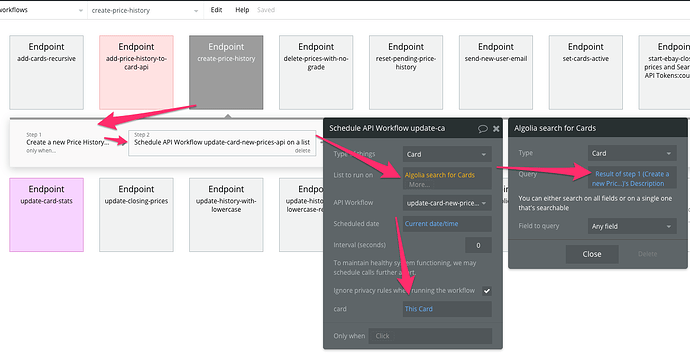

 .
.



