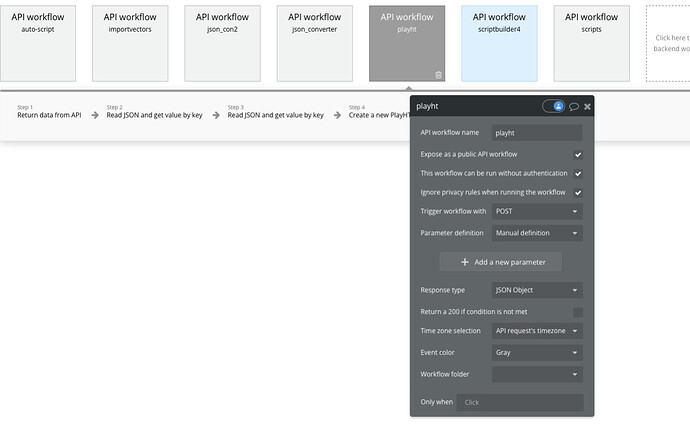Hi,
I am hoping there is someone that can offer advice on configuring a webhook to receive notifications from play.ht when a task completes. I’ve managed to get the API workflow on the backend operational, and it functions correctly in ‘detect parameters’ mode. However, when I switch to ‘manual detection’ and update the webhook URL, I encounter problems. It seems to be an authentication issue. Play.ht documentation indicates that the webhook request will include a bearer token generated on play.ht’s side, which I have set up according to their instructions. My impression is that Bubble expects the authentication token to be generated within Bubble’s API configuration.
Here is the documentation I am referring to: Play.ht API TTS Webhooks Documentation.
I am using the play.ht 2.0 voices:
PlayHT voices v2 webhooks will contain a Authorization: Bearer YOUR_API_KEY header.
Has anyone successfully integrated an API with play.ht and can offer some guidance?
That is a reasonable assumption but Bubble doesn’t work that way for incoming webhooks. 
If the API WF on the backend is operational, you just need to generate an API token for the integration (settings → API → API Tokens) and of course make sure the WF has the following settings:

Thanks for the reply but that only confuses me more. I have exposed the public API and I have created an API key in Bubble however play.ht uses its own API key to authenticate. My question is, given that play.ht uses it’s own API key how do I configure Bubble to use that instead of the Bubble API key ?
If they don’t let you edit the API key then the only workaround I can think of off the top of my head is (but theres likely a better way) to put a conditional on the API workflow looking for the play API key ( stored in a config table so different value for dev and prod) before allowing the workflow to proceed
Thanks again. That did cross my mind but the issue I seem to be encountering at the moment is when I switch the bubble workflow from ‘Detect request data’ (which works) to ‘Manual definition’ it doesn’t work - even if I have the Back-end workflow set to ‘this workflow can be run without authentication’. I seem to be going round in circles.
Why are you switching to manual?
1 Like
Bingo! That’s what I needed to hear. I assumed that ‘auto detect’ was only used for ‘initialisation’ - I stand corrected. It now works.
Thanks again.