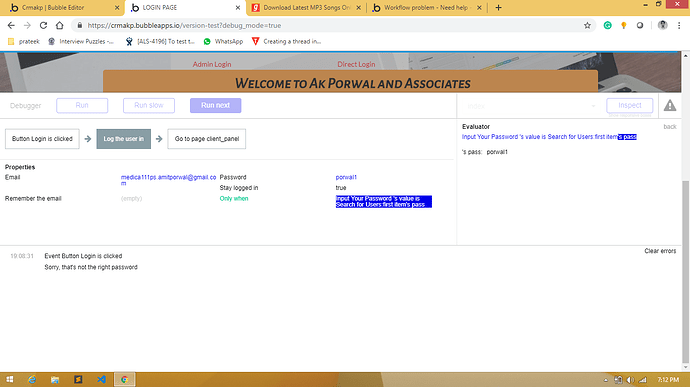Can anyone please figure out the Problem with this workflow
I am trying to get the password from the pass field in database
Hi,
Is your “pass” field format in number or text? It should be text I believe. Can you check in your editor issues which shows there are 2 issues?
This similar to my app. How do you create that user password? by user itself when subscribe or by somekind of “user admin” who create for other user? I use both in my app
the password is created by admin , both the login id and password are to be provided by admin
maybe you have to check wf when create user?
Here is they way I did in wf to create other user
- Create account for some one else (input email or dummy email to create user id)
- Assign a temp password to a user (result of step 1)
- Make change to user (result of step 1):
- save temp password result of step 2 in user field say called “temp pw by bubble”
Then share user id and temp password to user to login and direct them to change their temp password for the first use (admin can not create password to a new user)
i tried that way but , it is not that convenient
@andrewgassen please help
Is bubble team on vacations
Hey @prateek.porwal123,
In order for a user to login, they must first have signed up on your app. Either you doing so on their behalf, or themselves creating the app. So, although the password is a built in field, you can’t skip that step using a custom password field.
Instead, on your ‘admin’ side, have a form and the button to start a workflow:
Sign the User Up > Give the user an email > Type in the password you’d like them to use.
On your Sign In page, I would maybe put a hidden email input. So when a user types in their ‘ID’, the inputs value is ‘Do a search for’ ID = Email.
The Log User In workflow would be something like: Email = Input A’s Value & Password’s value.
Hope this helps.
This topic was automatically closed after 70 days. New replies are no longer allowed.