Does anyone know how to zoom an image to fill till borders?
Right know I can only see this
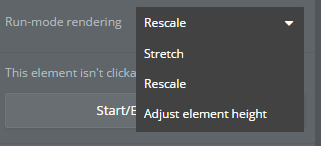
example of Zooming
Does anyone know how to zoom an image to fill till borders?
Right know I can only see this
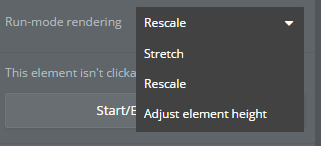
example of Zooming
As an example:
I have a popup that accepts an image upload and it’s dimensions are 100 x 70

When I click create it will save the image thumbnail but it will zoom/crop to fit first:
Then, later on, on the contact card, I show the image, but using a different set of dimensions that are proportionally the same (150 x 105 is 1.5 times the size of 100 x 70)
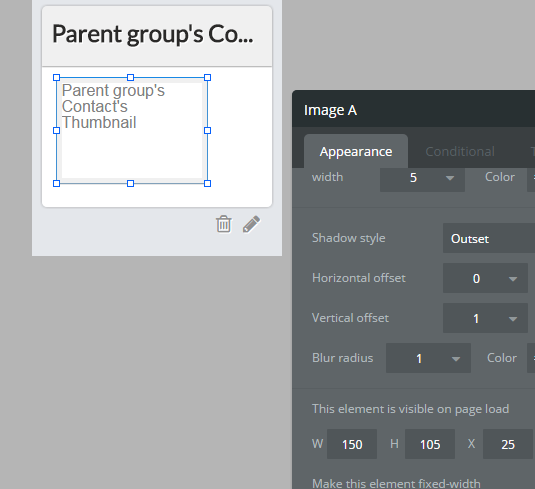
Example:
Original image
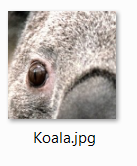
(ignore the images to the right and just focus on the koala , notice it has been zoomed/cropped)
Thanks for detailed explanation, much appreciated. Will give that a try…