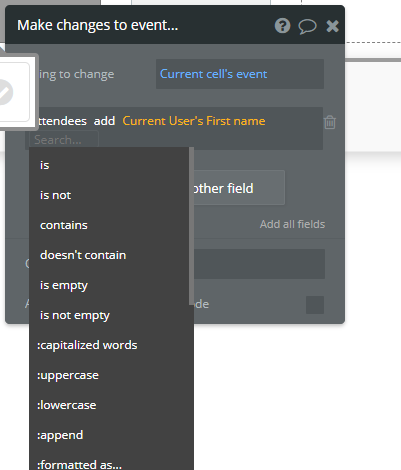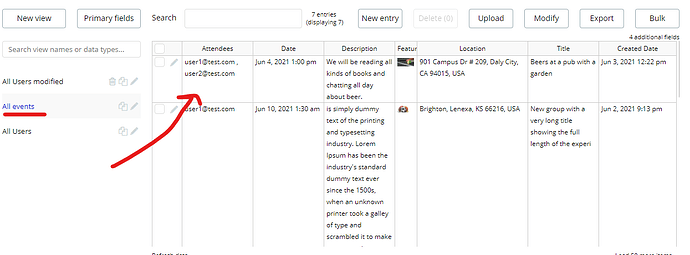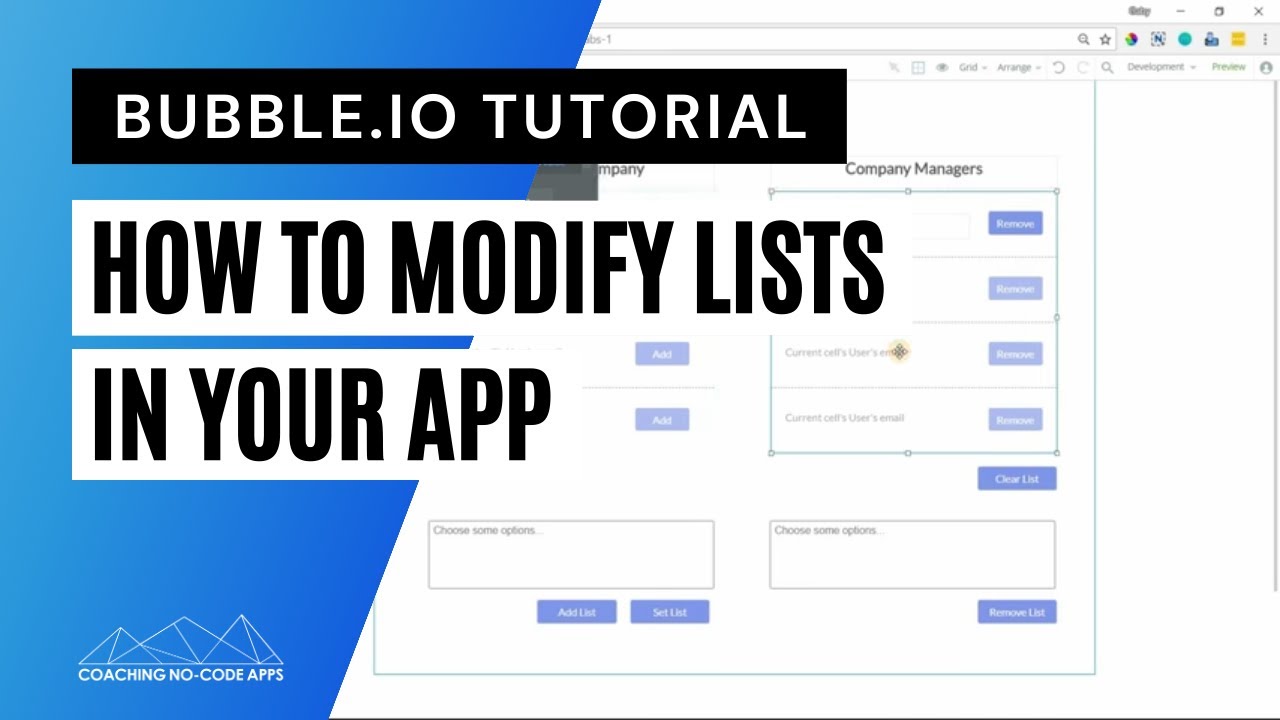You probably don’t need any privacy rules on your user data type, so just delete the privacy rules entirely (you can always add some more specific rules later if you need them).
Looking again at your app, you’re still not using any constraints on your searches, or specifying which item from the returned results you’re trying to show.
I’ve mention this before, but to show (for example) the current users image, you just use current user’s image
There’s no need to do a search for users there at all, but if you do you need to specify which user you want to refer to.
Currently you’re just searching for ALL users, with no constraints, and no specific item from the returned list. That’s why things aren’t working.
So anywhere in your app you want to refer to the current users data, just refer directly to it.
Previously it may have been working as you were relying on very strict privacy rules in your user data to limit the search results only to the current user.
But now, for what you’re trying to do, you need to relax those privacy rules (or get rid of them entirely) so your searches as they are won’t work.
But as I said, you don’t need to use searches at all to display the current users data.
Also, you’re doing searches inside the RG cells, which is not going to work - the search (if there needs to be one at all) should be done on the data source of the RG, not inside the cells.
Inside the cell you should just refer to the current cells data, otherwise you’ll get the same data inside every cell.
What you’re trying to do should be simple if your database is set up correctly and you privacy rules allow it:
The first RG should have a content type of Event, with the data source being a search for events, with whatever constraints you want to apply.
The second RG should have a content type of User, with the data source being the current cell’s event’s attendees
The image inside that RG should be set to current cell’s user’s image
That’s all you need to do.