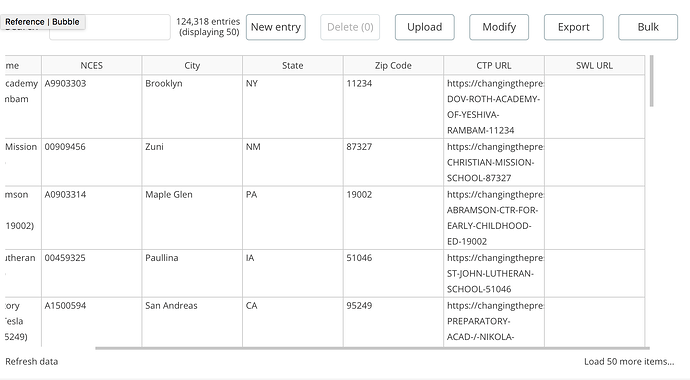Hi everyone!
Our nonprofit has a question about adding data fields to an existing table.
BACKGROUND
CW_School is a database with 124,318 entries. I want to:
- add two more fields to the database
- upload a CSV to add data to existing records for those two new fields.
PROBLEM
I was able to add the two new fields, which are named ‘VWL URL’ and ‘SWL URL’ .
They appear in the “Fields for type CW_School” list of fields, which is shown below.
Those two new fields also appear on the page to add a new entry, on the page to modify an existing entry, and in the pull-down list to match fields when I try to import a CSV with data.
However, only one of the two new fields (SWL URL) appears in the chart view of the data, as seen below. There is no column for the other new field (VWL URL):
Can you please tell me what might be keeping the other new field from appearing in that chart view?
Thank you very much!