Hello, i am building a marketplace where people can help each other for a specific task. i have 2 issues:
1- I built the profile page but i don’t know how to set the Workflow so that one user can visit another user’s profile page. Is it possible?
2 - I built a kind of ‘’ news feed" similar to twitter, people can publish their offers so everybody else can see it. when an user write and send a new offer, I used “group repeating” and search to display a list of all offers. I also managed to put the name and the first name of the author of the offer in the repeating group result. My issue is i want other users to be able to go directly to the author of the offer’s profile page when they click on his name. It seems to not me possible.
Hi @etienne.nguessan, this is all very possible. Here’s an overview of what you need to do:
First, set your profile page’s Type to = User

The means that the data this page reads will be for a User in your database. In order to tell the page which user, you need to “Send Data” in a workflow. Your repeating group is a great example for how to do this.
Second, Create a workflow for when the offer author’s name (in repeating group) is clicked and add a navigation action:
“When current cell’s offer’s author is clicked: Go to page (profile) > Data to Send = Current Cell’s Offer’s Author”
Essentially, the data you send needs to be a user because that’s what the profile page is expecting, so when the text is clicked, it will go that page and display the data of that user.
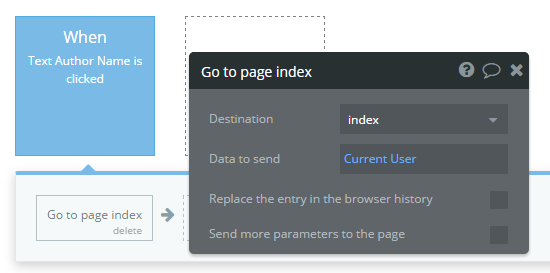
You’ll notice now that on your profile page, you can use dynamic data from the “Current Page’s User” Example: A profile picture can be set to be dynamic… “Current Page User’s Profile Picture”.
Hope this helps.
Gaby | Coaching Bubble
thx let me try that now !
How’d that work for you? I’m looking to do the same thing on my app.
Hello , @romanmg i built the profile page successfully now i want to build the news feed. I have created a new thing called “Offer” and set two fields ( “Offers” and “Username”) then i used reapeating group to display a live list of offers availabe with the name of the user who posted it. The issue is when a user sees an offer that looks interresting he needs to open it or to click on it and be taken to the profile page of the author of the offer. But right now, as the list is the only thing displayed i don’t know how to allow other users to click on the the names or offers insite the repeating group and be taken to the profile page of the author. I know it sounds hard to understant. It’s hard to explain it properly.
Did you follow the workflow steps I outlined above for the page navigation?
When text is clicked > go to page & send data to page. The data is the author of the offer.
i did it finally i discouvered that i could used “offer” “current cell offer s’creator” to solve the issue !!! thanl youuuu
Yay! Great!
Now i am building a messaging system ! i am looking to find a plug in
Hello Gaby!
How does your solution apply if I use groups instead of pages? As many people do in order to make native apps and pwas more convenient.
Btw - Do I need to use groups for a pwa? Or can I use pages?
Thank you so much,
Felix
Hello,
I have followed the steps outlined on here, but no matter which user I click on it always takes me the the “current users profile”, rather than the “current cells users’s profile”.
Any suggestions?
I previewed on a setp-by-step and the correct data is being sent but the profile page remains unchanged…
I solved my issue.
First I had to clone the page as when you set a page to look for a data type, any navigation to that page will require you send data.
Second I had to change all the elements on that page to look for the “Current Page User” rather than the “Current User” as it was before.
@romanmg hello roman ! You’ re response was very helpful on this feed, i would also like to ask how to get the same if the profile you want it linked with isn’t the author of the comment, for exemple in a chat app between two users, what should you put in “data to send” to have the ability to check each others profiles. thank you
