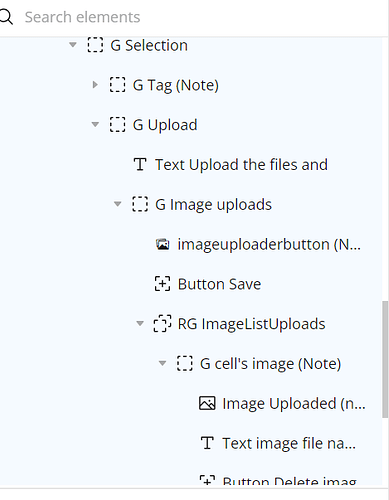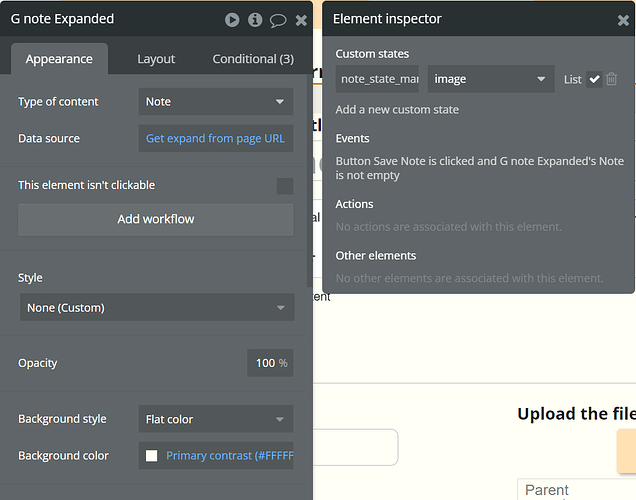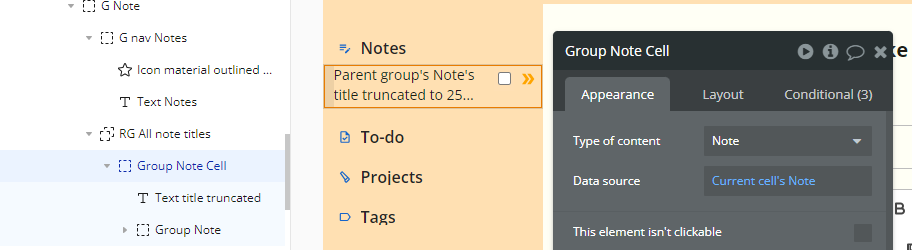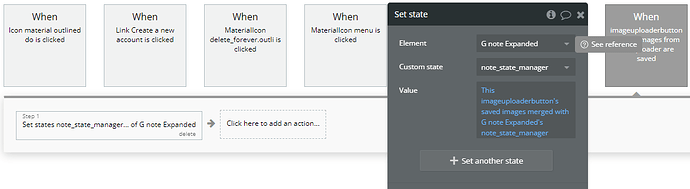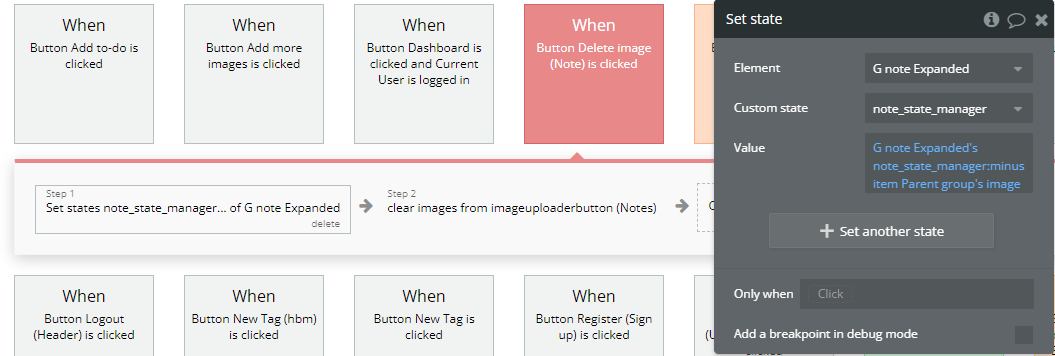Hi Guys, I’m really stuck here so please be patient this will be a long post but I hope an entertaining one for everyone. I am building SPA app as a demo to add to my portfolio so I can start to work as a freelancer/ Bubble Dev. however I have once again got myself stuck and I’ve tried a few different approaches and followed some videos but the results still don’t work properly. WHAT I’M TRYING TO ACHIEVE: upload and display multiple images and files on each data type “note”, To-Do" “Project” , the issue is that when I set this up the images from one particular note display in ALL the other NOTES, and then once saved they are in the DB but wont reload to be displayed when that note is selected again… even though they do the first time
So lets dive into the overview–
This is a note taking app where the user can create “notes”, “to-do lists” and “projects”. each of these are in their own group (G) not visible on page load and collapsed when hidden. Type of content and Data source only start being relevant and possible on these groups for the data type in question. What I mean is i can’t set Type of content and Data source to the page or parent groups before the selected note, to-do or project ( see below for page layout explanation) as this this returns errors when other data types are selected.
Data types and fields:
Note:
completed- Y/N
content - text
due date - date
file - list of files
images - list of images
tag - list of tags
title - text
Project:
completed- Y/N
content - text
due date - date
file - list of files
images - list of images
tag - list of tags
title - text
Tag:
name - text
note - list of Notes
project - list of Projects
to-do - list of To-do parents
To-Do Child:
completed - Y/N
content - text
to-do parent - To-do parent
To-Do Parent:
completed - Y/N
content - text
due date - date
tag - list of tags
title - text
to do list - list of To-do Childs
User:
avatar - image
name-First - text
name-Last - text
PAGE LAYOUT AND ELEMENTS:

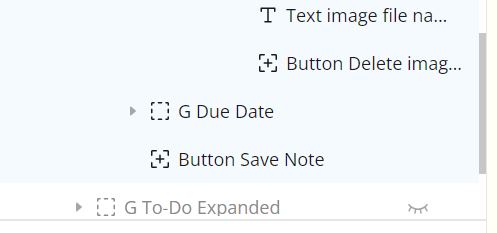
-
Page: index
Type of content : NA
Data source: NA -
G main content
Type of content : NA
Data source: NA
-
G Note Expanded (This is the first parent for all notes)
Type of content : Note
Data source: Get expand from URL
-G Selection
Type of content : Note
Data source: Parent group’s Note-
G Image Uploads
Type of content : Note
Data source: Parent group’s Note -
imageuploaderbutton (Notes)
- Intital value = parent group’s Note’s images: each item: processed with imgix
-
RG ImageListUploads
Type of content : image
Data source: G note Expanded’s note_state_manager- G cell’s image (Note)
Type of content : image
Data source: current cell’s image- Image Uploaded (note) - Dynamic image = Parent group’s image’s URL
- Text image file name (Note) - Parent group’s image’s file name truncated to 15
- Button Delete image (Note)
- G cell’s image (Note)
-
Button Save Note
-
EACH OF THE OTHER “G project Expanded” and “G To-Do Expanded” are set up in the same way so to save repeating myself we can follow the assumption that they are all set up the same. ie, what works for one will work for the other two as well.
PLUGIN: Multiple Image Uploader (I’m not using the multi file uploader by bubble because its UX is quite crap and I still run into the same problems as here but then I also have to redesign the uploads section and how to add more images so it doesn’t look horrendous and even after that the upload button is covered by the previous uploaded images … just not a great UX IMO)
CUSTOM SATES: (all the are set on the "G {data type} Expanded’s " element rather than the page level. )
note_state_manager - image - List = yes
todo_state_manager - image - List = yes
project_state_manager - image - List = yes
URL PARAMETERS
expand = current cell’s note’s unique id
nav = g nav note’s text
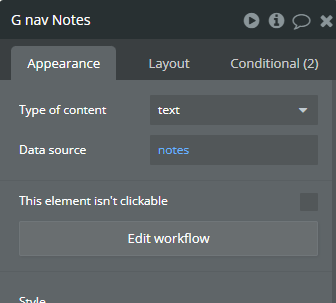
project = parent group’s unique id
WORKFLOWS:
When button Save note is clicked

When imageuploaderbutton (Notes) is clicked
When button Delete image (note) is clicked#
RSULTS AND ISSUES! ![]()
![]()
![]()
![]()
![]()
![]()
- Custom State works - I can add and delete files.
- When I save using the save button the files are saved
- All images appear on all notes so I need to work out a way to make the images save to the specific notes unique id
- Once the screen id refreshed the images wont show again until a new image is uploaded then that new image and Randomly SOME of the previously uploaded images display…
- I’m getting duplicates of previously saved images
- Also I have not been able to successfully delete images from the file manager in the DB… currently I only have the delete button set up to delete the file from the custom state… but how do I set that up to delete from the data base once it’s there? there is not option to delete parent group’s image. I tried to do a search for…
But this just deletes the entire data row i.e… the whole note and not just the image from the parent’s group.
I’M DEVELOPING A TWICH HERE GUYS!!! ![]() and I’ve had to lock the tool shed where the hammers are kept and give the key to the neighbor! HAHA HELP!
and I’ve had to lock the tool shed where the hammers are kept and give the key to the neighbor! HAHA HELP!
I’ve watched the YouTube videos on multiple image/file uploads by coaching no code apps as well as Thilak S also Mathew @boston85719 I’ve followed along with your training in nocodetrainer.com that you linked in a previous thread on a similar topic as well as I have read your OG post here How to upload multiple images This requires a large change in my structure and is also “doing stuff” I don’t fully understand yet haha.
Please be aware also that I’m on the basic account as I’m learning so Unfortunately I cant use backend workflows or version test and things like that that come with the paid plans. But currently I cant justify 32/m plus extras to play around with an app that I’m not planning on publishing but rather to build a portfolio so I can showcase what i can do and head out freelancing and developing for others as well as then my own custom projects. (I hope this makes sense and doesn’t make me sound like to much of a tight-arse)