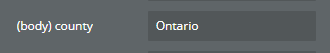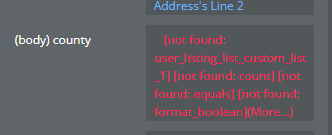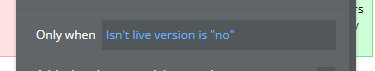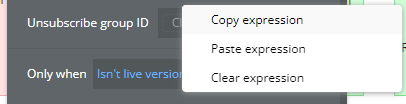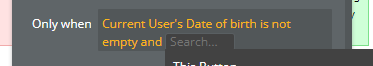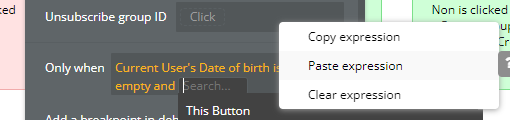I’m finding that bubble’s copy and paste function is very unpredictable about what it will in fact paste.
For example, in the workflow editor, right-clicking a value (with a sequence of different arguments) and selecting “Copy”, and then going to a different workflow value and right-clicking an empty value will often paste something unexpected that I may have copied in the past.
Sometimes I need to right click and select “Copy” numerous times before the value seems to stick in my clipboard. Sometimes I bail on this completely and have to reconstruct the (often long or complex) sequence of arguments. This makes it incredibly easy to make mistakes and is time consuming.
It’s possible that for one reason or another, the value I am copying is not appropriate for the location that I wish to paste, but bubble makes it very difficult to understand what is happening, what is on my clipboard. It’s a bit of a black box and seems random at times.
Does anyone else experience this?
Thanks!
I’ve never experienced anything like that before…
But perhaps you’re getting confused by the different types of copy/paste functions that are available in bubble?
Remember, ‘copy expression’ is not the same as ‘copy’, and ‘paste expression’ is not the same as ‘paste’.
You also have the regular browser copy/paste functions (i.e. pressing ctrl +v/p) which is completely separate.
So perhaps you’re getting mixed up between copying/pasting expressions, and copying/pasting text values?
That’s possible. I don’t think I’ve ever encountered a platform where, depending on where you click it is possible to copy or paste different things. Maybe that’s what’s happening here?
For example, I’ve played with this more and if you right-click here, it will show “Paste expression”

But if you right-click a bit to the right, it will show “Paste” which as you say, is not equivalent

It is equally as confusing when copying, in one region of the same text box “Copy expression” may appear and then slightly over in the same text box simply “Copy” may appear.
Where is this described in the documents? If “Copy expression”/“Paste expression” has to do with copying and pasting expressions, what does the simple “Copy”/“Paste” do ? Or more importantly, WHY is there a difference and how can I take advantage of this difference?
Rory
‘Copy Expression’ and ‘Paste Expression’ are used to copy and paste dynamic expressions, and can only be used wherever it’s possible to enter a dynamic expression (i.e. when clicking the ‘click’ button in a text input, or clicking ‘Insert Dynamic Data’, or in element property input’s that don’t accept text values). It replaces any existing expression.
‘Copy’ and ‘Paste’ (and ‘Paste Before’ & ‘Paste After’) are used to copy and paste dynamic expressions printable as text, and will copy the entire expressions (including text values), and can paste them either before or after the existing values, or replace them.
For example, I’ve played with this more and if you right-click here, it will show “Paste expression”

Yes, exactly… as when you click on the ‘click’ button you can only enter a dynamic expression - so you can only use ‘Paste Expression’
But if you right-click a bit to the right, it will show “Paste” which as you say, is not equivalent

Indeed, as that’s an area for entering ‘Text’, so there you can use ‘Paste’ to paste an expression which is printable as Text.
Where is this described in the documents?
Top & Context Menu Options - Bubble Docs
WHY is there a difference and how can I take advantage of this difference?
There’s a difference because they’re two different things… just learn the difference, then you’ll know how and where to use each function…
I think bubble should be a bit smarter about determining whether you are attempting to paste an expression or pasting text. It has all of the signals to do so.
I encountered this today.
I have right-clicked and copied an expression to my clipboard (by selecting “Copy expression”).
I have now found a place I would like to paste the expression, which currently has some text in it.
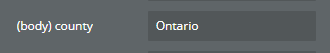
When I right-click and select “Paste” it pastes some other content I did not expect:
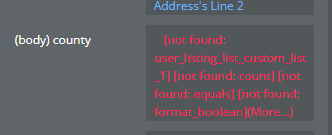
What I need to do instead is select the “Insert dynamic data” button

And then right-click the newly added “Click” element

And THEN I can select “Paste expression”.
Bubble needs to make this faster - why require so many clicks?
One way that might make this faster is by immediately offering a “Paste expression” menu item in addition to the “Paste” menu item. This solves both problems: It draws attention to the non-obvious distinction between multiple types of content that can be pasted, and also reduces clicks.
Another example of this oddity today:
Consider this expession:
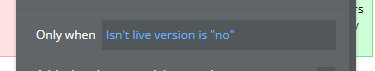
Right-click and select “Copy expression”:
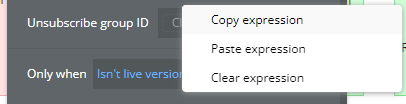
Clear the box and start constructing a new expression:
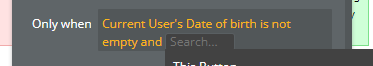
When you want to paste the previous expression after the “and”, right-click and select “Paste expression”
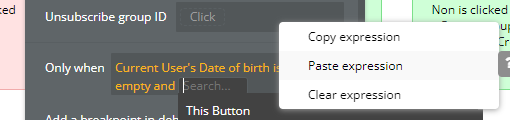
Expected: It pastes the copied expression after the existing expression
like this:

Actual: It replaces the existing statement completely with the copied statement

This defies all logic. As such an integral part of the platform, what’s the deal?
1 Like