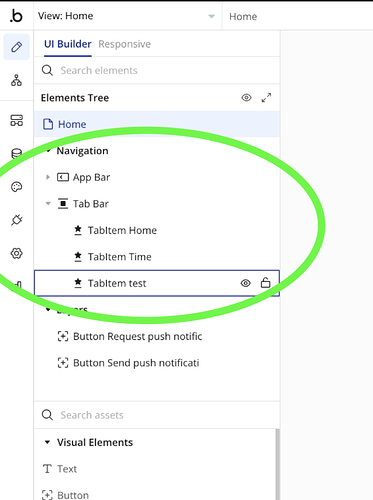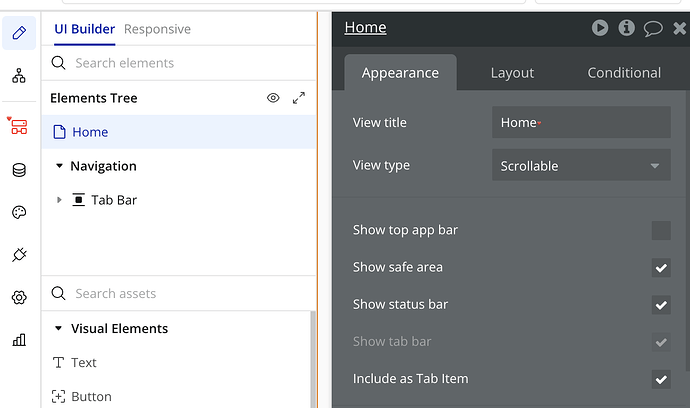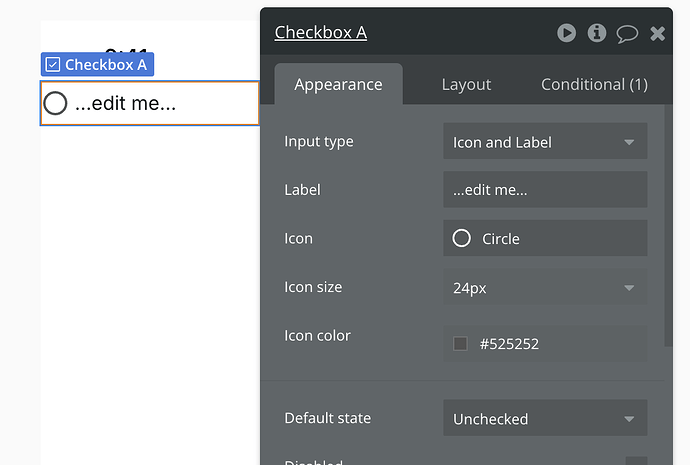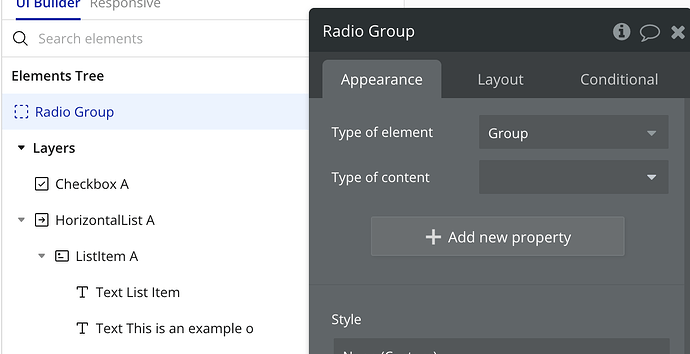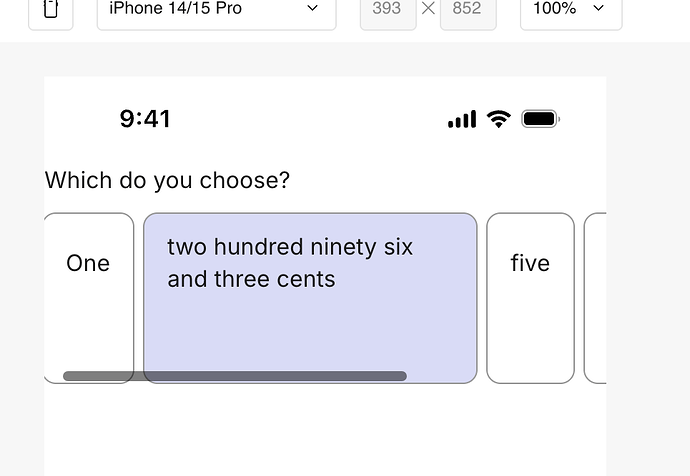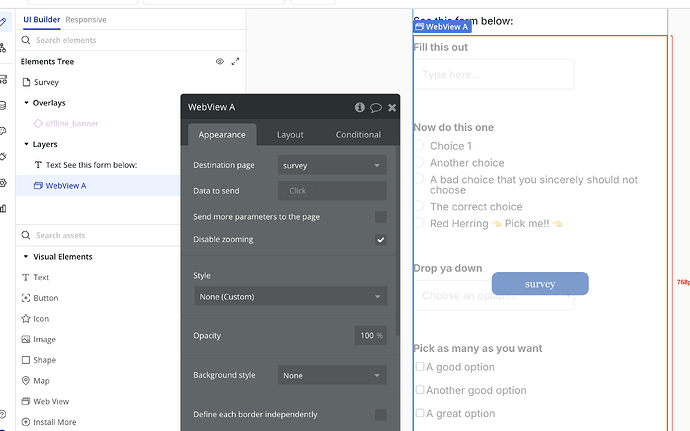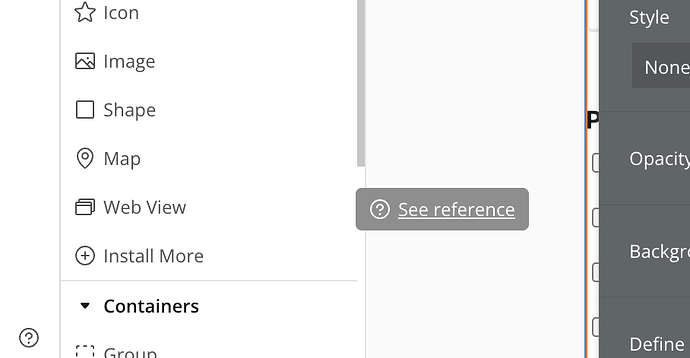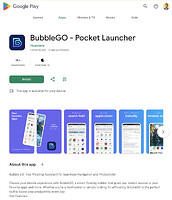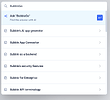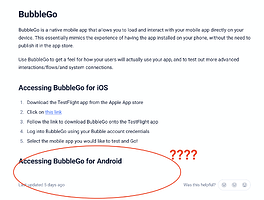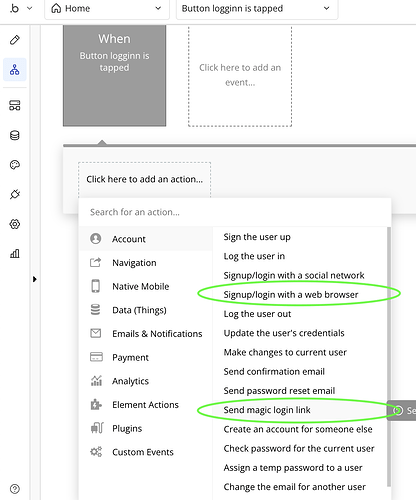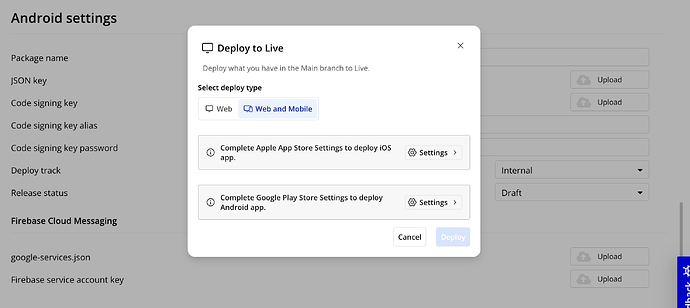So I was poking around the input types and noticed the lack of a Radio element. (Also dropdown.) Interesting, but I can custom-build my own radio or dropdown. I noticed the checkbox element allows you to customize the icon, so I started wondering if it might be a good foundation to build my own Radio input.
Imagine my surprise when I discover that there is no Repeating Group available. I can make the whole page a list, but seemingly can’t have any sort of repeating list within the page.
Am I missing something??? How can I build an app without a repeating group?
Idea 1: Maybe I can create a Reusable Element which is a list type.
Answer: nope, reusables don’t have the same types as mobile views.
Idea 2: Maybe I can use this Horizontal List thing?
Answer: nope, there are no controls for wrapping or even getting the ListItem and HorizontalList to fit height to content. Just doesn’t work for a list of Radios, and certainly not for a dropdown.
Idea 3: Use a plugin?
Answer: looks like there are some plugins that I could use to get a RG. I really don’t want to do this though, so I’m going to drop it now and come back to this only if I really need to.
Idea 4: Use a web view wrapper?
Answer: Web view wrappers must be a page (not a Reusable) and there’s no way to pass an arbitrary list. The page thing is a single item, and you can send data but they’re single items as well.
Idea 5: Maybe a web view wrapper where I pass a “Type” item from an OS which corresponds to a particular search, and then in the page, I can use conditions to populate the list based on which “Type” is selected?
Answer: this is a terrible solution and I hate it.
Idea 6: Maybe I can make the horizontal list thing work if the radio options are cards?
Answer: This feels very clunky. Not just the min-height that can’t be reduced, but the way it scrolls, and the cards being different sizes (or worse… same size with varying text content amounts). It’s just a mess. Maybe a great designer could come up with a way for users to select an option from this that doesn’t feel horrible…
Idea 7: This is something that Native Mobile just can’t handle. Make a page for the WHOLE form and wrap it in a web view.
Answer: Seems to work!
![]() in my screenshots, they are there to indicate that the Codeless Love Powerup plugin has modified the Bubble editor in that area.
in my screenshots, they are there to indicate that the Codeless Love Powerup plugin has modified the Bubble editor in that area.