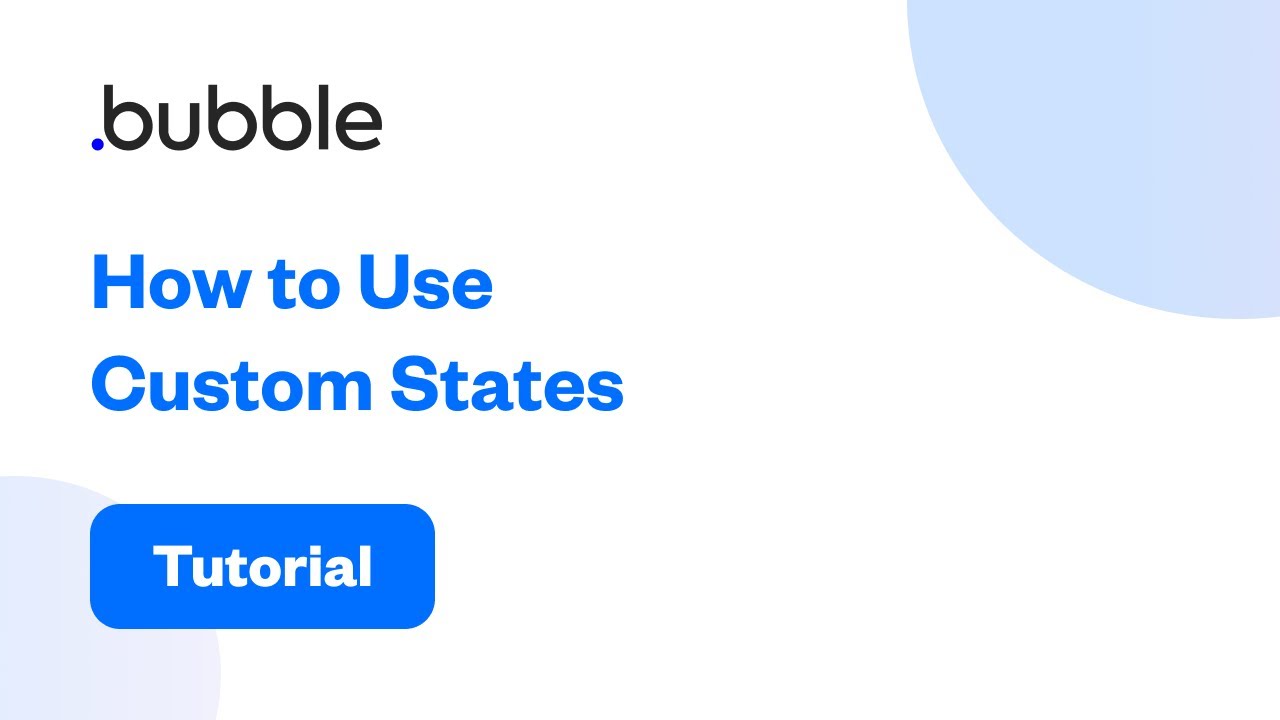Hello,
I would like to show, on a pop-up, a form to update database values.
This form is composed about input and a Multidropdown, my problem is :
I can show all the option values on this multidropdown, but I would like to show only ones that are already selected.
1 Like
@pierre-alain Welcome to the community!
Thank you for your response, but this video doesn’t solve my problem, or I don’t understand how.
@pierre-alain
Welcome!
@cmarchan is suggesting that you save the selected values in a custom state and then display the result of the custom state in the desired element.
I hope this helps!
1 Like
Hi Mateus ,
The problem is : I should take information about an old session then I can’t use custom state.
My problem is how to process “olds” values (list of text) and display them to my multidropdown (option set)
@pierre-alain
This way, instead of the custom state, how about saving this in a database field (list of text) of the current user?
https://manual.bubble.io/core-resources/actions/data-things#set-list
Saving in the database you can recover latter the information.
Please, let me know if this helps!
My problem is not located on the database but only in front.
I succeed to display the full options list with this method Multiselect drop down
But I need to filter this result with the options wich are already selected. The problem is in the compatibility between list of text and options when I try to filter.
The current user is not important, this feature must be the same and work for all the admins
@pierre-alain
In the filter you are trying to do you can select advanced filters. Can you insert multi select dropdown value contains this type of thing text there?
If you can do this kind of filter, maybe it solves the data type compatibility.
https://manual.bubble.io/core-resources/data/operations-and-comparisons#filtered
https://manual.bubble.io/core-resources/data/search#advanced
Just take care with filtering, because it can slow down end user browser.