I am completely confused on how to create a “forgot password” page. I do not even know where to begin. any advice to point me in the right direction is greatly appreciated.
You will need an input and a button.
The input is where a user will enter their e-mail address.
The button will trigger a workflow that has a “Send password reset email” action.
I’ll assume since you’ve got users who are signed up that you know how to apply these 
For a bit of background, every Bubble application has a password reset page built in (which can’t be removed). That page is named reset_pw.
When you use Bubble’s reset password system, it sends an email to that user. The email itself includes a URL that points to reset_pw and includes a special token value for resetting their password.
Expanding on @kirk’s response with the GIF below.
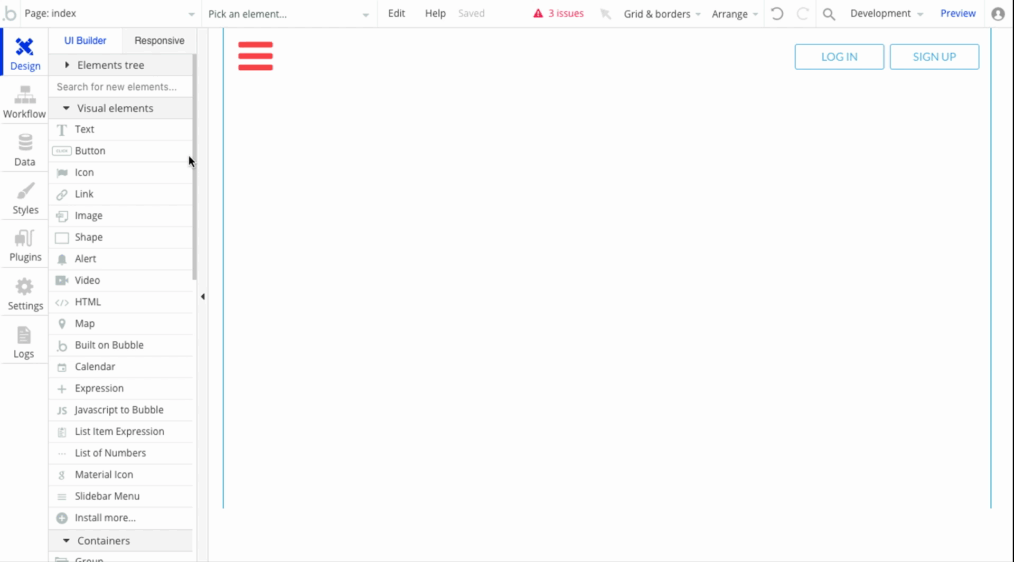
Thank you! I was completely over thinking it.
Thank you! I was over thinking it.
This topic was automatically closed after 70 days. New replies are no longer allowed.
