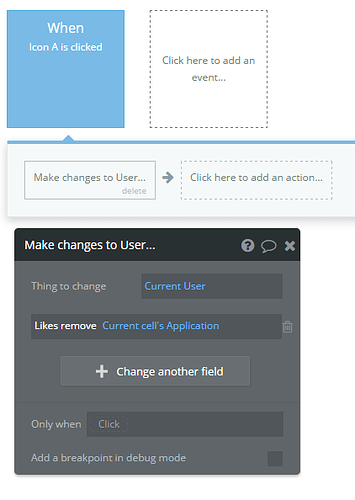I am creating an application where users are able to follow and unfollow certain classes in order to see posts within these classes (kind of like twitter). I want a list to be displayed which shows which classes a user follows in a repeating group with the name of the class followed by an ‘X’ icon. How can I connect the icon in any cell that was pressed to remove the corresponding class in the same cell from a users “following” list? Sorry I’m still very new to this.
You will need a workflow when the icon is clicked.
Assuming you have a list of “Classes” on your User, then the action will be to “Make Changes to User”.
You will then “Remove” the “Current Cell’s Class” from the user’s list.
A bit like this.
The “Current Cell” is the cell in the Repeating Group that the Icon click was in.
1 Like
Edit: [didn’t see Nigel’s post before!]
Hey @greydon.ginter  Welcome to the Forum!
Welcome to the Forum!
If you have a list of classes on the User (such as ‘ClassesList’), You can place an icon in the cell, and then use the workflow:
Data --> Make Changes to a Thing: Thing to Change: Current User -->
ClassesList remove Current cell’s Class.