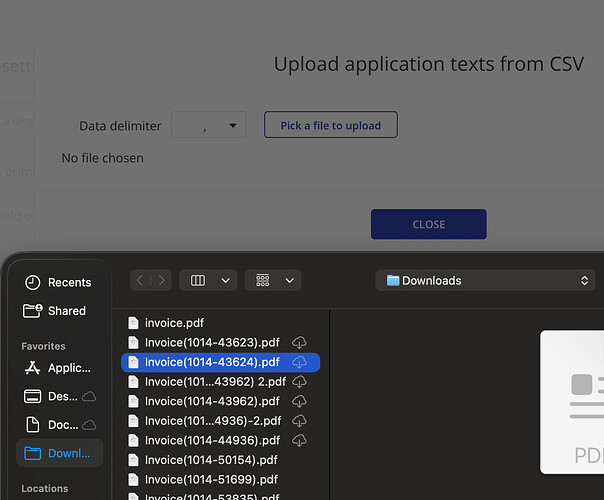Anyone else having trouble importing App Text CSVs? Yesterday I was thinking it might have to do with the database maintenance, but it’s still stalling. The editor is unresponsive when selecting a file to upload, and there’s also no restriction on selectable file formats.
Hey, I’ve run into this too. Bubble’s csv import can act up sometimes, especially if the database is big. A couple of things that usually help try splitting the csv into smaller chunks, make sure there aren’t any hidden formatting issues in the file, and sometimes just refreshing the editor or using a different browser fixes the unresponsive file selector.
I don’t think that’s it. I generally only import CSVs with 20-100 items. The file selector didn’t allow selecting any file of non-CSV format before, but as you can see in this screenshot, there’s no limitation on file formats now and the editor doesn’t react at all when the file is selected.
This exact thing happens when the csv upload modal loses its accept=csv attribute because the Bubble editor didn’t fully load that component. The file picker then treats it like a normal file input and won’t trigger anything when you select a file.
What fixes it isn’t changing browsers it’s fully reloading the editor’s plugin scripts. The way that consistently works is:
-
Go to any other page in your app → click “Edit” → let it load fully.
-
Then go back to Settings → Languages → try the CSV upload again.
For some reason, switching pages forces Bubble to reattach the accept=“.csv” handler and the file input starts behaving normally again.
I’m also running into this issue. We use the Import function on a weekly basis, and impossible to use it today. I’ve tried different browsers, clearing cookies, and switching pages. It’s just not parsing the CSV at all and throws a console error:
Cannot read properties of undefined (reading ‘hide’)
at CSVLanguageUploader.reset_data_options
Submitted a bug report. Fingers crossed they’ll get this fixed Monday ![]()