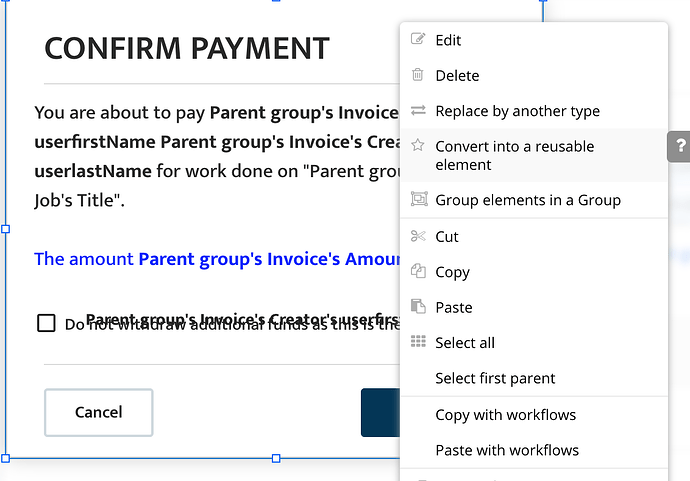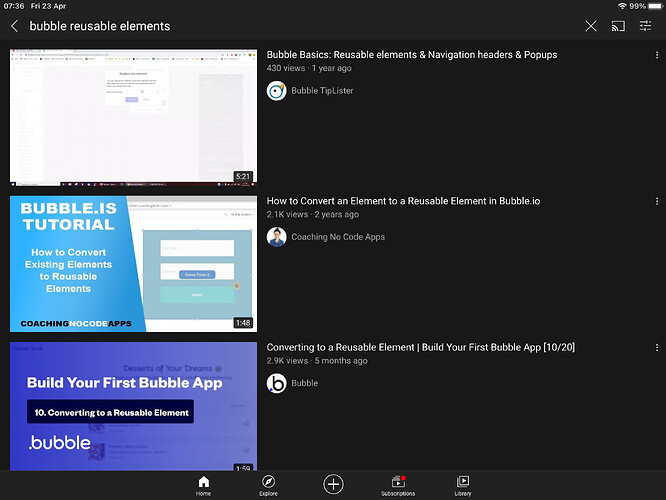Hi All
I have a page called Contacts which has a PopUp that enables Users to Add new Contacts. That works fine.
I’m building another page called “Purchases” that enables users to buy products for their Contacts. Thing is, if a user wants to buy something for someone who isn’t in their Contacts list, they need to add them so I want to call the same PopUp that enables them to do this but it’s “not an option”, I guess, because it’s stored on the Contacts page and not the Purchases page.
My question is, do I need to copy the entire PopUp with all its workflows to the Purchases page or is there a way of calling it from the Purchases page?
I’m thinking I’ve missed something basic here. If anyone could help me, I’d be very grateful.
Kind regards
Joe
Right click on your popup and then select “convert into reusable element”. There are a few nuances with data access once your popup is an RE, but thats your path to avoid having to replicate multiple times.
1 Like
Reusable elements address this need. By building a reusable element, placing that popup inside it, you can use it in different pages and only worry about the logic once.
Reusables ARE super tricky so before you take the plunge learn about them.
Here, a screenshot of a few videos in YouTube that you can review:
This video by @AirDev is very good as well:
1 Like
Many, many thanks.
This is very helpful and it’s going to be massively useful.
People like you make this a fantastic forum. Thank you again.
2 Likes
Thank you ever so much. That’s what I’m after. Brilliant! Have a lovely weekend.
1 Like
For sure. Best of luck building out the RE.