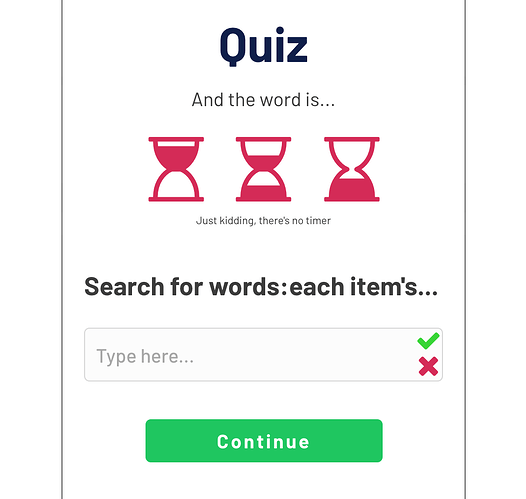bassie
March 10, 2022, 10:36pm
1
I want to match a user’s input data with a particular data field. If the user input equals the data field, the checkmark should show (see screenshot). If it does not equal the data field, the cross should show.
Specifically, the dynamic content above the input will display the English version of a word. The user should then type in the Swedish translation of the word, which is stored in the same data type (see screenshot).
Any good ideas on how I get this to work?
Hi!
Make this entire QUIZ group Type = Word Data Source , do your Search:
In the text field you will display “Parent’s Group english”
Now, in each icon (
For the check is Parent’s Group swedish → This icon is visible.
For the cross is not Parent’s Group swedish → This icon is visible.
bassie
March 12, 2022, 12:14pm
3
Thanks a lot. I am struggling with what the data source string should be.
Do you know what I am doing wrong?
The string in my screenshot is apparently not sufficient / generates an error.
The data source of the Group needs to evaluate to a (single) Word (as that’s the content type you’ve set).
Currently (from your screenshot) it evaluates to a list of texts (the English translation of each word in the list).
So you need to decide which Word the group is going to show and set the datasource to that.
Then set the text to display Parent Group’s Word’s English
Then set up your conditionals on the checkmark/cross icon and colour etc.
1 Like
As @adamhholmes said, your group needs to be ONE word. What are you doing inside the “Search for” filter???
bassie
March 14, 2022, 5:52pm
6
Well I have no idea
To be honest, now I still have no idea what to put in the data source field.
If it’s not in the ‘Search for’ filter, where/what then?