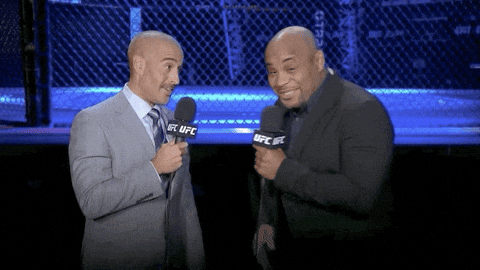Hi Bubble community,
While we have a lot of big, impactful projects in the works that address the common pain points we hear from all of you, from time to time we also like to experiment with more ambitious ideas. We like to think about what the frontiers are with Bubble, and to try pushing on them a bit.
To that end, we’re releasing a highly experimental feature today: the Mouse & Keyboard Interactions plugin. This plugin gives you a suite of new tools to create more customized keyboard and mouse interactions for your end-users. For example, you could customize what a right-click on a page does, or move a popup around, or create a custom keyboard shortcut, or more…
What does “highly experimental” mean? This means we thought these features would open interesting new doors for Bubblers, and we wanted to see what you all do with them. Tactically, it means that we explicitly do not promise the same level of bug fixing support for these features and make no guarantees if or when we’d continue building new features in this direction. You’ll notice that the nature of these features is quite different from most other features; you may bump into new Known Issues as you experiment with these. We will do our best to document Known Issues in the docs for this plugin. In other words - feel free to build something experimental with this, but before relying on this for your production apps, please make sure to test thoroughly. (Note - this is a markedly different bar than what we hold other Bubble platform features to.)
This plugin lets you:
- Get data about the mouse, such as the current X and Y coordinates and when the left or right button is clicked down or released
- Run a workflow when the left, middle or right mouse button is clicked
- Run a workflow when the user scrolls
- Run a workflow when an element is hovered or un-hovered
- Create custom keyboard shortcuts
- Reposition certain elements
We suspect Bubble users will come up with interesting uses and combinations of all these with all the existing Bubble functionality 
Special thanks to our intern @hannah3 for all the hard work she invested into building out this toolset with us.
This plugin is now available to everybody via the plugin gallery. Please give it a try and share any interesting use cases you build!