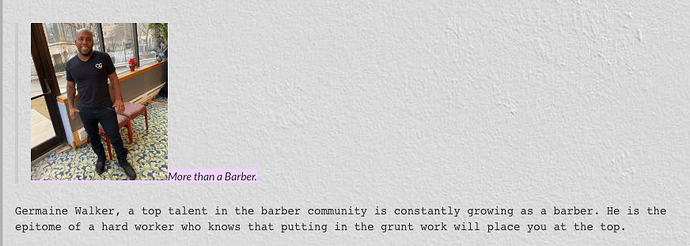@gaffneyantonio you’re trying to use BBCode in text which is not supported by the rich text editor. The content format should be rich content
@gaurav Ok got it. I’m having another issue. I’m using this plugin for a blog, so when I posted a blog, the line spacing is off. Its correct for only part of the blog post. See below…
Can you tell me what’s happening here?
Please DM with screenshots of your editor setup
@gaurav I’m also getting this issue when I try to align a picture within the post. It doesn’t reflect the correct position.
Ok will do
@gaurav I can’t seem to set a “when input is empty” for any of the content types available (rich content, text, html, etc.).
When folks are commenting via our platform, they’re currently able to submit empty comments.
When the content is empty, the rich output is as below (you can put that as condition instead of is empty). I’ll add an ‘is empty’ output to the editor element in the next update
{“ops”:[{“insert”:"\n"}]}
Funny enough, I ran into this yesterday. What I do is a “find and replace” on the output. In my case, it’s HTML. Works great @joe5 for making it completely empty.
@gaurav Still one of my favorite apps. ![]()
Hey just FYI this empty state trick doesn’t work (using {“ops”:[{“insert”:“\n”}]} ) - but I can wait until the actual output’s “empty” is ready!
Hi @gaurav just got this error report
The plugin Text Editor (bdk) / element Text Editor (bdk) threw the following error: TypeError: Cannot read property ‘length’ of null
at eval (PLUGIN_Text-Editor–bdk–update–Text-Editor–bdk–.js:111:64)
at https://dhtiece9044ep.cloudfront.net/package/run_debug_js/cc3ed4bda790378a1c8697d298da1a042ad0e9e72221f93df969257ef919cc17/xfalse/x5:18:459802 (please report this to the plugin author)
The editor is currently in a pop-up. Does that create an issue with the plugin?
Cheers,
Maurice
I just added an ‘is empty’ output to the element so you don’t need to do this workaround approach anymore 
Hi @maurice,
This can happen if you set enable mentions / slash tags / hashtags to yes but didn’t provide source data. If that’s not the case, try having it hidden by default and make it visible when the popup is visible via conditional tab to see if that fixes it?
Best,
Gaurav
thanks!!
I tried the all of the input content types and “is empty” and this doesn’t seem to work unfortunately:

That’s the wrong way… the rich content won’t be empty. I added an is empty output to the editor itself. So it would be rich text input’s is empty is yes
Hi @joe5, I have a similar issue. How did you end up fixing this issue? did you use a run javascript & css z-index code, or did you find another way?
Cheers,
Maurice
Oh yeah just used css pluginand I copy/paste some CSS someone gave me
Would you mind sharing the code? Not great with HTML/CSS code - would be a huge help
I am having an issue with this plugin where I make the screen size smaller I have a condition to hide the input area but when I restore the size, I can no longer type into the field. I have checked my app over and over for any fields that may be overlapping and preventing input, but I haven’t seen anything. Anyone have any thoughts? Thank you!