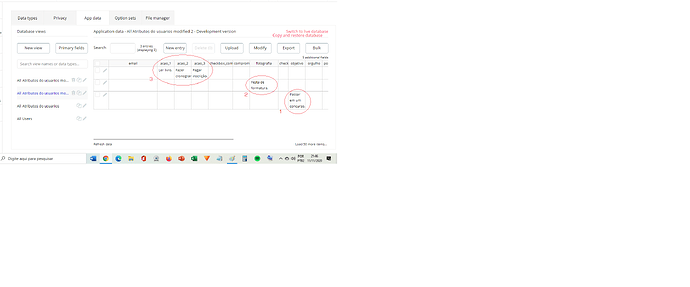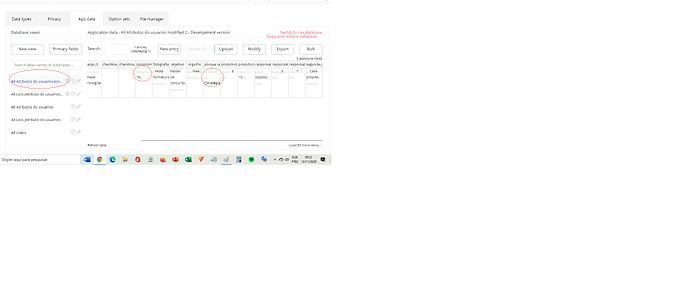How do I register in the Bubble database data inserted from different pages of the same application? Because when the user enters the data, it is saved in the bank on different lines.
Data for an app gets saved from any page onto the dB
Please show what you mean … perhaps with a screenshot
Thanks for your return.
It works like this:
The user enters the first information (1-objective). Then, on the next screen of the App, insert the second information (2-photo) and then insert the third information with three fields on the same page (3-action).
Notice in the image that the information was recorded on different lines. They weren’t supposed to be on the same line in the database. Bearing in mind that it is from the same user!
I am not able to save the information entered by the user from different App pages in the same table.
The data in this table where the data is saved has no connection with the user table. With that, I can’t identify in the database of the user that the information in this table is in the image.
The atributo do usuario is being created three times. That is what is happening. Each one of them is a separate entry of an atributo do usuario.
Just create it once on the first screen with the corresponding first screen data, and then update it with the corresponding data of the rest of the pages.
Thanks…
but…
I don’t know how to do this. How to update the data on the previous page with the next one for the same user in the bank, that is, on the same line?
Very hard to provide you with specifics without understanding more details about your build.
As a general guideline:
1st screen: creates with initial info the thing and then sends the created thing to the next screen
2nd screen: has the thing from screen 1 so it can modify it and then send to the next screen
3rd screen: has the thing from the 2nd screen so it can do the final modifications to it
I managed to put the information in the bank on the same line. But I had to create a separate bank to receive this information from the user and then send it to another bank on the same workflow page to be on the same line.
Do you know why the information when shown on the screen to the user appears with these “dots”, without the user having entered it?
Difficult to comment without seeing the flow and inputs that create the entry