Hi,
- I’m doing basic project listing, which I will list all the current project, the details. And list it / query from database.
For item (1), i’ve managed to do it successfully.
- Next I’m doing the basic popup form, which I will read the selected listing, and to edit it.
This is where my problem occur.
Within the same page, I’ve added popup form, and populate back the original data to the popup form.
For static item, with normal text, All is ok. Which I can populate into the popup, edit, and save it back into DB.
But for Dropdown item, this is my problem occur.
I’ve managed to populate the data into the popup, and managed to select drop down (i’m using dyamic choice). All the dynamic choice populated succesfully.
But when I’ve selected to new dynamic data from popup, and click save.
The new selected dynamic popup data is not being saved.
What’s the problem?
below is my setting for the group, popup, and photo showing the dynamic data being populate correctly. Just when I save it, it will just save blank item. The DB for that drop down will be empty.
Thanks.
As you can see, after edit the dyanmic dropdown, my DB will be emptied. If put static is ok, just dynamic drop down have this issue updating back data into DB.




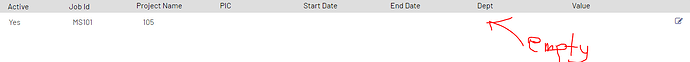
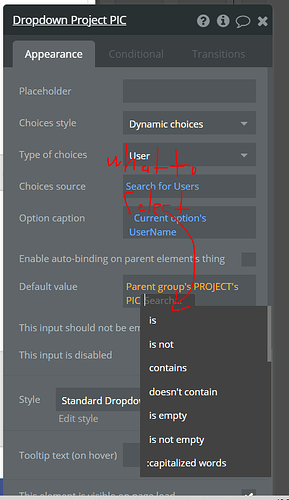





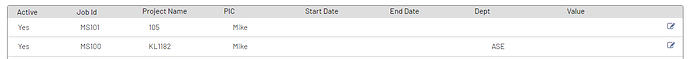

 . It will be just like any other object for example a task, a transaction, a project, etc etc.
. It will be just like any other object for example a task, a transaction, a project, etc etc.