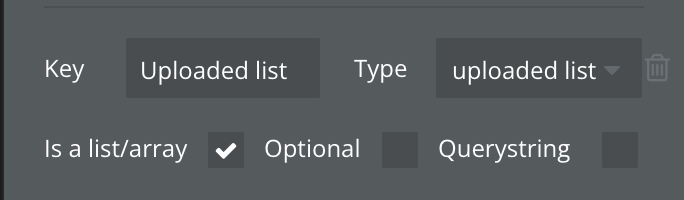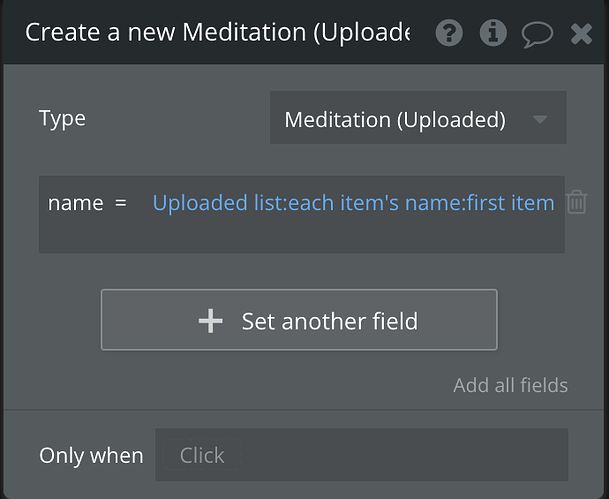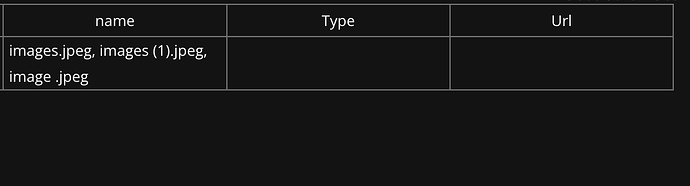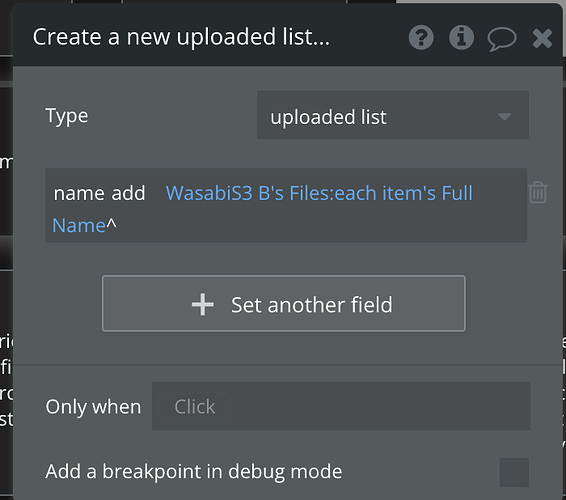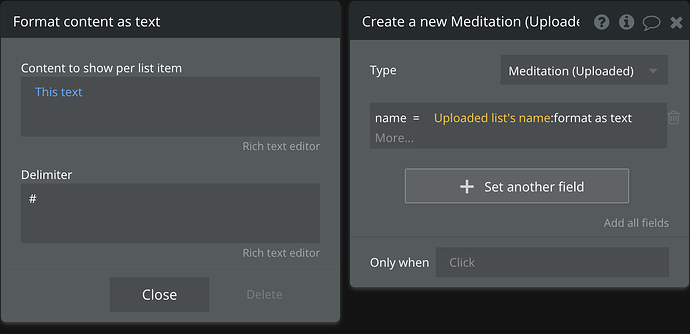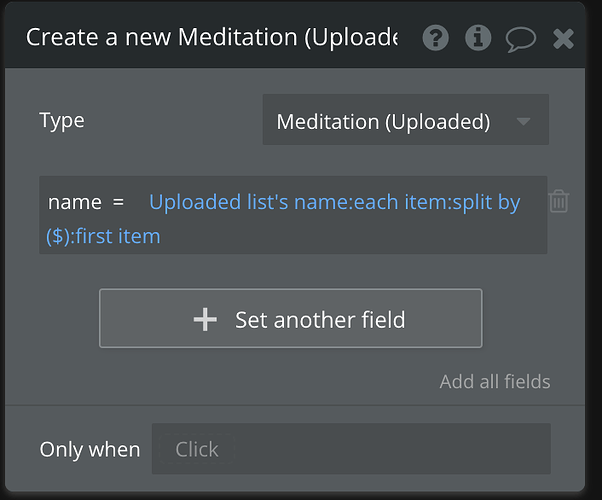I’m trying to use a backend workflow to save the first item on a list. The list is a data field list of text.
It’s saving the entire list of names instead of the first item in the list.
Can anyone see what i need to correct?
This is the front end workflow saving the list:
The API schedule workflow
Heres the backend workflow:
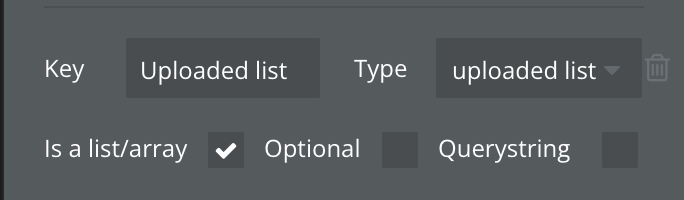
The workflow to save the new thing on the backend:
How its saving: (incorrectly)
How i want it to save
Hi, did you try :split by to see if it works?
I did but its hard to know what it will be split by because each files name will be different. Do you know how to add a symbol at the end of each name when I save it to the list?
As I can see each file ends with a comma. You can split by comma.
I treid that. It seems like the comma isnt actualy part of the data itself its just there for the view in bubbles database.
I tried adding a symbol after the formula to that saves the list but it didnt save after each name.
I am not sure what is happening, let’s see if someone comes out with a solution.
Thanks for the recommendation on split by @kazimdgoni. I added “formated as text” and set a delimiter. Which saves the symbol after each item in the list.
When I want to save the individual name from the list, I did the following:
I was doing this to save multiple things in the database from a list.
I did it by adding a second action in the API workflow to delete the name from the list that was saved in result of step 1.
Then scheduled an API workflow to loop back to this same api workflow. With a condition to not run when the list is empty. That way it stops looping when all the names have been saved.
Glad it’s working. Wish you good luck with your project.
1 Like