I have a one page website, all within index, groups are shown or hidden instead of going to a new page.
In one group I have a list of Customers. The user can click on a Customer’s name and that closes the current group (page) and shows a new group which will display the chosen customer details.
How can I display the chosen customers name? I am unsure how to refer to the chosen customer if the first group is hidden? If I try Parent group's customer details that doesn’t work.
Ordinally, if I were going to from page to page I would ‘send’ the data and can then refer to that. But this is a single page app. My hunch is that when the user first clicks on a Customer’s name, I perhaps need to ‘store’ the details to then refer to?
Any ideas guys?

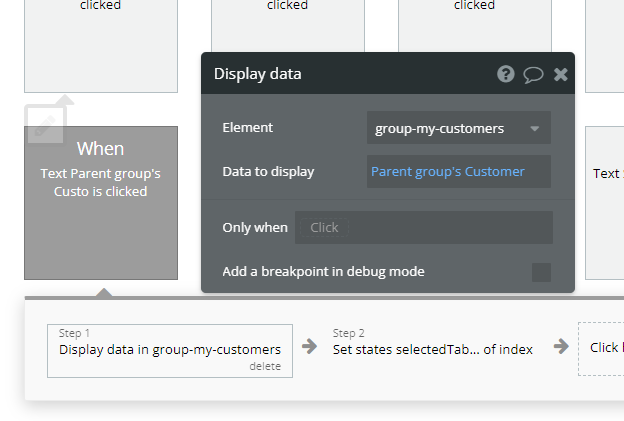
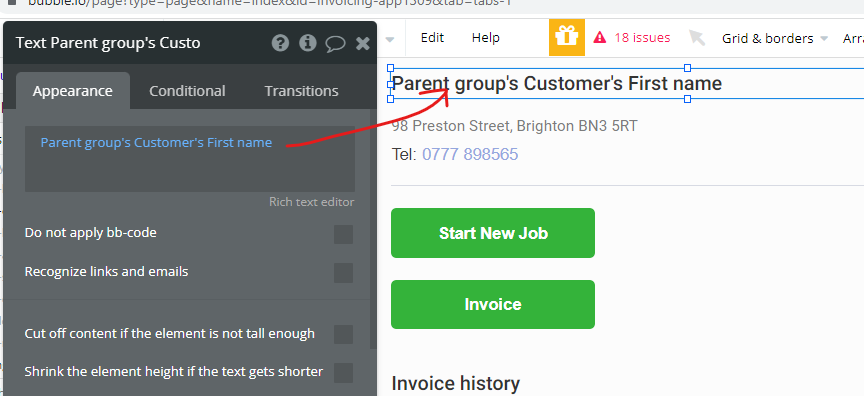

 . Have fun Bubbling!
. Have fun Bubbling!