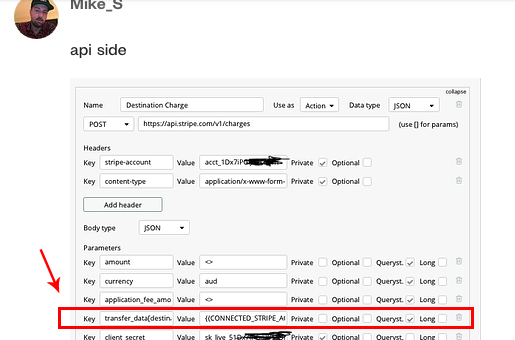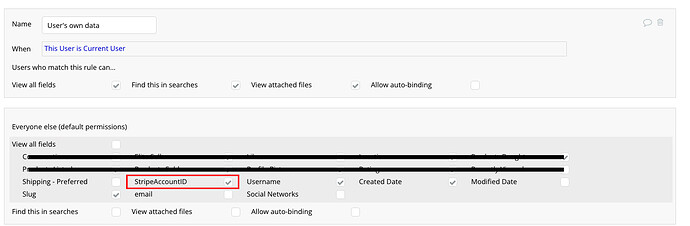I am creating a simple marketplace where sellers can receive funds for selling products and using Stripe Express to get this done. I have been able to follow guides that were successful in creating users’ Stripe Express accounts, as well as receiving their account details and connecting it to my user database. The most important of which being the seller’s Stripe Account ID.
Using Stripe documentation, it looks like implementing a destination charge in a checkout session should be fairly straightforward. After testing my API calls, everything works as expected including the total price and application fees being passed through the API call, except for one thing. The destination account is not changing when I test different seller accounts.
Below is the API call I currently have set up + the workflow action which should pass through the seller’s dynamic Stripe Account ID.
I have triple-checked the Stripe Account ID’s of sellers being correctly stored, and the expression above should no doubt pass the correct seller Stripe ID. But every test transaction I make, the seller ID actually used is the one that is used in my initial API call. So I thought, huh maybe there is a way to insert a dynamic value in the API call. I then saw another user post their checkout API with this expression:
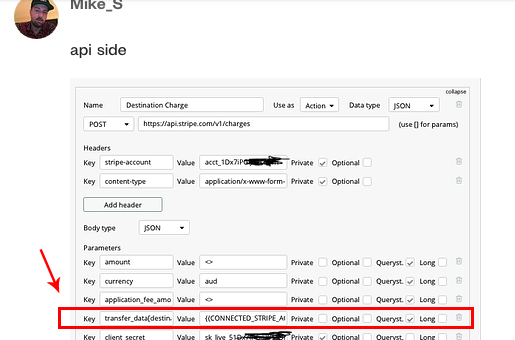
Which falls in line with what Stripe’s API Docs suggests:
But when try to use this ‘dynamic value’
{{CONNECTED_STRIPE_ACCOUNT_ID}} I just get an error, so my only option is to use an existing account ID in that placeholder, but then that is always the only account ID being sent funds.
I must be missing something here, although I am able to navigate my Stripe dashboard and can confirm that all test accounts are enabled for payments and transfers.
Any help would be appreciated.
(I’m not interested in using any plugins other than API Connector unless absolutely necessary)
1 Like
Just figured out what was causing the problem. If anyone in the future has this issue, don’t overlook the privacy settings in your database. I just realized that my Users’ StripAccountID data field was set to private. Once I checked the box allowing for everyone to view that field, it worked.
Now onto the struggle of figuring out webhooks 
1 Like
Hi @greyginter,
Thank you for sharing this solution with the forum! I was actually referred to this post by Zeroqode staff as I’m dealing with a similar problem.
We’re bought Zeroqode’s bubble Stripe Connect plugin for our app and have been struggling to change the default charge type from Direct to Destination. It’s not working and we’ve run out of patience so while they figure it out on their end, I was hoping you might be able to share a big more of your API Connector setup and workflows for Direct charges?
In a nutshell our use case is this: we want to charge a 10% application/platform fee for each transaction that occurs and use that to shoulder all Stripe fees associated with the payments. This will allow sellers to get 100% of the payouts they are owed, which is funded by buyers who pay 110% (seller’s price + application fee).
Would really appreciate your help here in case you have a guide to recommend or can share more details as we’re not super strong on the API setup and workflow side!
I’d be happy to help!
I didn’t use the Zeroqode Stripe Connect Plugin, just the API Connector plugin, and then manually ported the payment information, but I’m sure I can help figure out your problem.
Where exactly are you running into problems during the change from Direct to Destination charges? And were your direct charges working before you tried making the switch?
Hi @greyginter,
Thank you for coming back!
Hey greyginter, thank you for coming back and offering to help us!
We are not very strong no-code developers yet hence why we bought the Zeroqode Stripe plugin and a $50 course on how to use it… So honestly, we wouldn’t even know where to start with the API Connector setup to do Destination charges for our bubble app 
Short of a step-by-step guide or instructive manual, could you share your setup with screenshots and some documentation to get us started? We would be eternally grateful – and I’m sure we’re not the only ones out here struggling because there really isn’t a lot of how-to info online for this!
@greyginter to be honest even if you don’t have a guide or time for a walkthrough, full screenshots of your bubble API Connector and Stripe setups would go a long way to help us 
Hi @greyginter – hope you are well mate!
We can offer to pay you a few hundred bucks if you help us implement this. (as our plugin still isn’t working fully). Are you interested? If so, please send us an email on team@wishlist.fund
Looking forward to hearing from you,