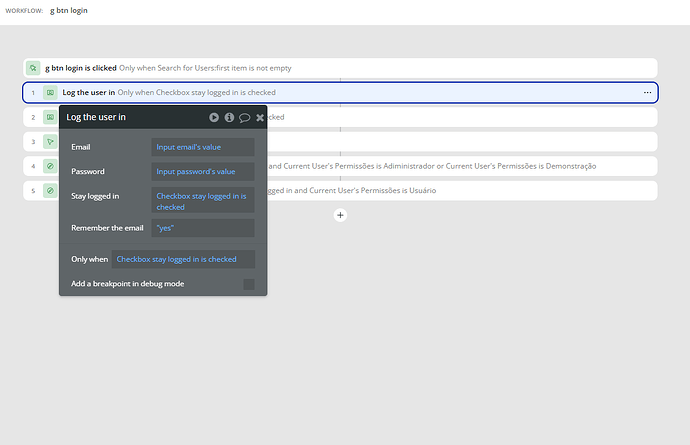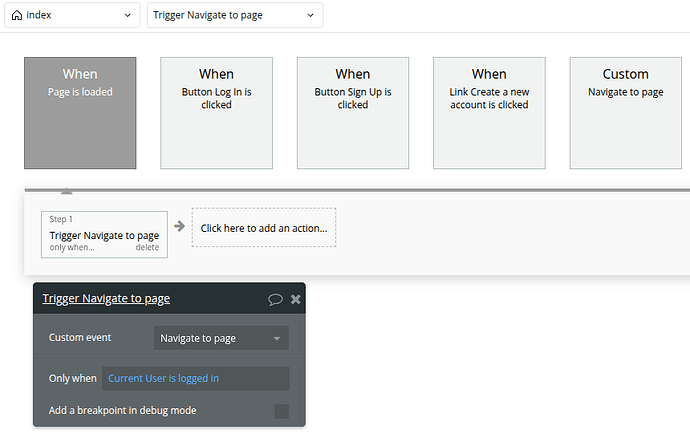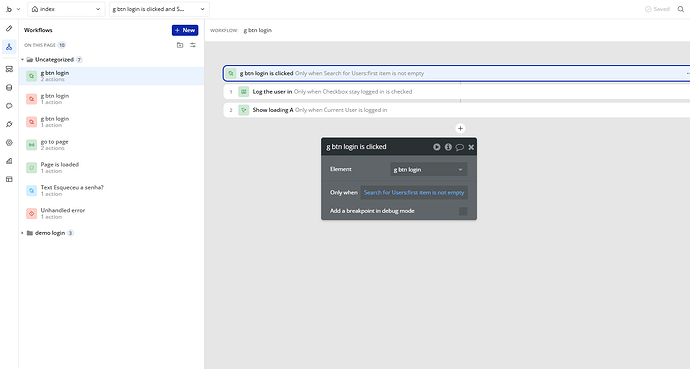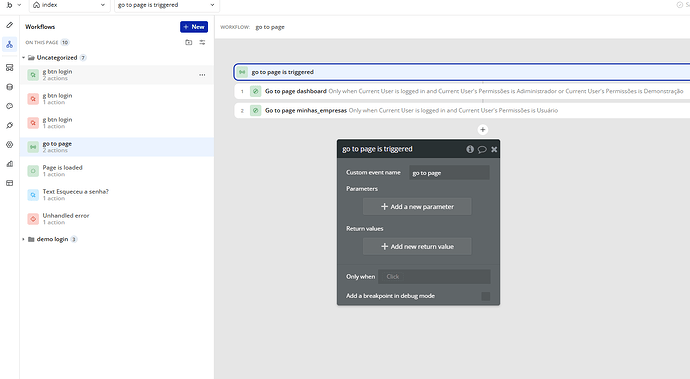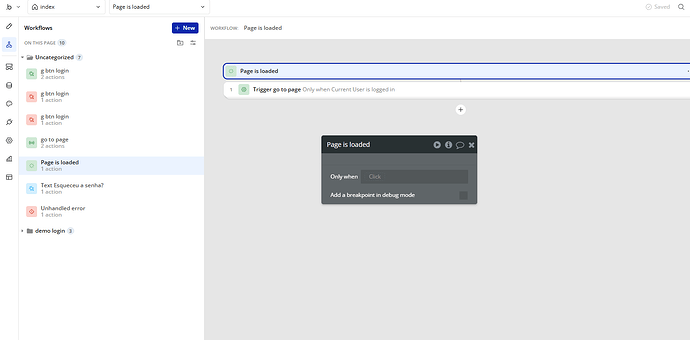I did the configuration, however, regardless of the location, computer, cell phone, Google Chrome, Edge, it always asks to log in again by opening another tab.
User is probably logged in. You are probably lacking a When page is loaded workflow with the same Go to page action you have defined in the workflow that executes when clicking on the Log in button.
remade the login system following your model, but the problem remains. I can log in and use the system normally, but if I open the app again, it can even be in the same browser, it asks me to log in again.
You have conditionals that prevent the Go to page actions to be executed. Check if those evaluate to true or false by using the debugger.
Dear friend, I apologize for the delay in getting back to you. For some reason, when I made the adjustment you suggested, it didn’t work. However, it started working later. So the problem was solved. There was still a slight delay, but I believe it was some optimization of my app. Thank you very much for your help.
Excellent solution! It took me a while to find it but this works perfectly. IMO should be included on the Bubble Academy as well. Since only setting up the stay logged in function doesn’t seem to do the job fully. Thanks a lot!
This topic was automatically closed after 70 days. New replies are no longer allowed.