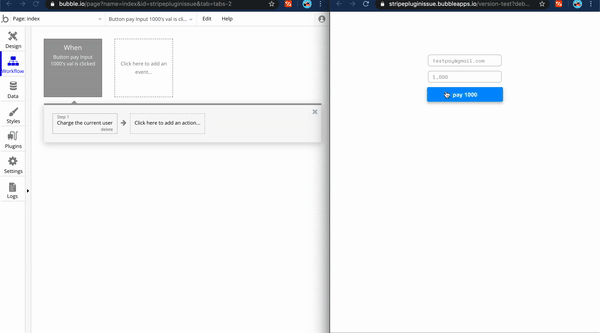Stripe payment popup displayed incorrect price when JPY.Checkout test
When set other currency, the displayed price is 1,000.00(USD,CNY,TWD etc)
This is editor.
Jici
January 24, 2020, 2:50pm
2
Stripe expect the price in cent. So do *100
Yes I know.
Jici
January 24, 2020, 3:05pm
4
Maybe. But do you send data correctly?
Jici
January 24, 2020, 3:06pm
5
I think I may didn’t understand correctly because the screenshot is confusing.
Yes , because I tried test payment and it successful.
Jici
January 24, 2020, 3:21pm
10
I think you should consider asking to plugin support first.
Jici
January 24, 2020, 3:26pm
12
If you get share you app in view mode, I can also have a look
Here it is.
This is test payment.
Jici
January 24, 2020, 3:50pm
15
Not sure this will help, but can you try this: change the type of the field to be decimal instead of integer
I change it decimal now but not fix it.
Jici
January 24, 2020, 3:55pm
17
You will need to contact plugin support sadly. We cannot see what they are doing with the price. Seem they do *100 but they shouldn’t for this part.
Jici
January 24, 2020, 3:58pm
19
I am trying to figure out why stripe is not working properly for me. For e.g. I have a drop down that lets me select the following static values. 5,10,15,20,50
When I select one of these values and got to pay for this amount, Stripe actually charges me the above amount but with 2 extra 00. So I end up getting charged 500,1000,1500 etc.
On the stripe payment popup the figure is displayed correctly, see below:
[image]
[image]
This incorrect figure also shows up in my data display section.
[…
Seem that you probably need to add the *100 right at this step