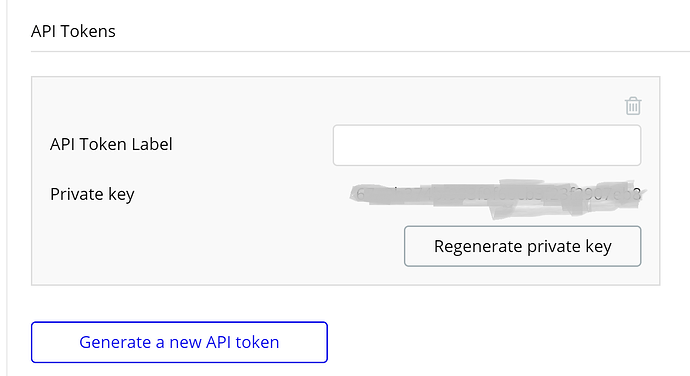Hi, Bubblers.
I wanted to add a function for my app to read text in the app.
It is free. For testing, I created a very simple workflow. But it doesn’t work.
When the page is loaded, I wanted it to read text ‘Hi’. But it doesn’t work.
I haven’t used this plugin nor found any documentation about it.
Thank you for reading!
Jici
June 17, 2020, 1:13am
2
Place the text you want to be read in the “TEXT” part of this action
1 Like
johnny
June 17, 2020, 5:40am
3
Hey @universe1 ,
I just briefly looked at that plugin.
What do you mean by this? Is there a voice that says, “Hi?”
If not, make sure you have imputed your API keys with Responsive Voice, that should do the trick.
1 Like
@Jici
Sorry for confusing…
Still doesn’t work…
@johnny
But, how can I impute my API keys with the plugin??
johnny
June 17, 2020, 8:49pm
6
Hey @universe1 ,
1 Like
Hi @johnny
I copied the private key into it.
Have you tried the plugin and does it work on your side?
Thank you for trying to help me!
johnny
June 17, 2020, 9:13pm
8
Oh, not in there. You have to go into the plugins tab and under the Responsive Voice Text to Speech plugin input your API keys there.
1 Like
Hi, @johnny
I copied the ‘Private Key’ from that section. Then
Pasted in to the ‘Api Key(headers)’ of the plugin on Plugin page.
Then, I set a workflow like below.
But it doesn’t work. Did I do what you did? Yours does work??
Thank you for reading~
johnny
June 19, 2020, 2:09pm
10
Hey @universe1 ,
You have to enter your Responsive Voice API key not a Bubble API key. The API key is used to authenticate you into Responsive Voice’s servers which then gives you the ability to output TTS.
Hope this helps!
system
August 25, 2020, 11:18pm
11
This topic was automatically closed after 70 days. New replies are no longer allowed.