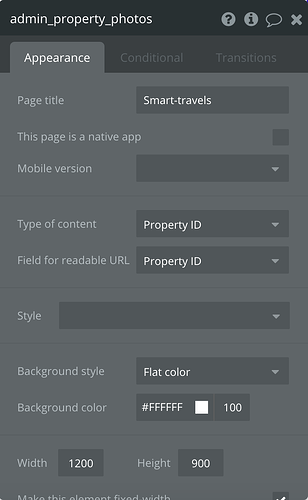Hi
I am currently trying to pass information from one page to another page using the URL. My goal is to display the information in the URL.
I’m building a marketplace for hotels. What I’d like to do is pass the hotel’s name, city and country as well as the property id to a page URL as a user navigates the app.
As of now I have been building the admin pages of the app so that the hotel owner can manage all aspects of their listing. I have successfully been able to pass the property_id to each page in the admin section, however I am stuck on how I can pass and display in the URL the name, city and country of the hotel.
I don’t necessarily need to display that information in the admin section, I really want to have it displayed as a user is viewing the hotel’s listing page.
Below area images from the page element settings and the workflow in the header of the admin section.
Any ideas on how I can pass the information so my URL will display the hotel name, city and country?