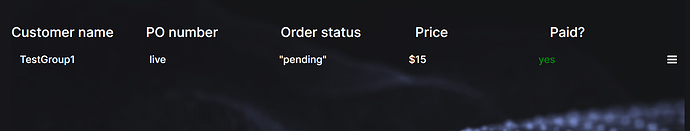I am very new to bubble. I have lists that do work. I want to create a list of users so we can update the users records with permission field, status etc.
I have created a repeating group user - Type of Content: User
Data source: Search for Users - no constraints -no sort order.
I have created this in a pop up, and on a page with nothing else on it and on the page with input fields to edit. Every list only shows the current user. What am I doing wrong?
Thank you very much!
More than likely you have privacy rules set on the User datatype, allowing Users to see only their own User data.
So remove those, or change them accordingly, and you should be able to see all your users.
Adam THANK YOU!!! I do not remember setting the privacy rule but it was there… List works fine now. Thanks again
Hi Adam.
I have a very similar issue but I want to keep the constraint where all users only see current user data except users that are Admins. Admins should be able to view ALL data. How can I modify that? I have a field in the user table set to Admin and it is a yes/no. So, what I would like is when user Admin is “yes” then they can see everything. How is this possible?
Create a Privacy rule on the User datatype called ‘Admin’
Set it to when Current User Admin is Yes, and give that User full permission.
Then add another Rule, called ‘Self’ (or something similar), when the Current User is This User, and give them full permission as well.
Then for everyone else, just don’t give any permissions.
That’s correct. It should work just fine.
In what way do you think its not working?
Thanks for responding so quickly.
In my repeating group I can still only see current user data. I can definitely get the Admin tabs to show up but the actual data in the repeating group is only current users data.
As you can see in the picture below it is only showing 1 result which is the 1 order from the Admin that is logged in. I don’t see other users orders.
Below are screen shots of the backend of the repeating group.
Repeating Group
Group holding repeating group
Sorry the 2nd shot is from the cell within the repeating group and this is the one of the repeating group itself.
It could be any number of things, but without seeing your app from the inside I’d only be guessing.
Feel free to share a read-only editor link if you want me (or someone else) to take a quick look (which is likely the only way anyone other than you will be able to figure out the issue).
Adam.
Thank you so much for your help. It helped me problem solve to figure it out. The fix was quite simple and you were correct. The solution for anyone else out there with the same problem was what Adam said but I had to also make the changes to the “Customer_Order” table and not just the user table in my database.