Hey @opex,
Can you try rebuilding that column expression in a new column and see if it works? Everything looks correct in your setup
Hey @opex,
Can you try rebuilding that column expression in a new column and see if it works? Everything looks correct in your setup
Tried doing that @eli , It’s still [object Object]. Any other way to solve this issue?
[object Object] typically means you are linking to the data type and not a field in the data type. Make sure it’s resolving to a text value.
Hi,
I need some assistance on saving the created csv file. (I’m clearly missing someting ![]() ) When the “Allow user to save file” is ticked, the file is created 100% and downloaded. I’m happy with that. But when I try to save that csv file to DB, nothing happens.
) When the “Allow user to save file” is ticked, the file is created 100% and downloaded. I’m happy with that. But when I try to save that csv file to DB, nothing happens.
See image below.
In Step 1 the entry is created in the DB. So referring to that made sense. Step 6 is where I try to upload the file to DB.
Anything I missed?
Thanks!
@thinus, when you “Allow user to save file” we create the CSV directly in the browser so it is available instantly. However, in order to return the file to the ‘created File’ state we have to send the data to Bubble and wait for Bubble to return a url.
The likely issue here is the state has simply not been populated yet for one of two reasons
There is an event called “CSV Creator has created your file” that triggers as soon as the file is available in the element. I would move the action to save to the database into a workflow trigger by this event and you should be good to go.
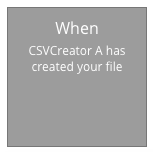
@eli Do you have a only-read editor version of your demo app using your plugin available? Thanks in advance!
Huge thanks Eli! Good man!
It took me a minute or two to think about it, then the penny dropped!
Works like a bomb 
I have a number of other projects on that demo app so I haven’t opened up the editor even as read only. I may set something up in the future.
Hey, @eli,
First of all, great plugin, love it.
I need to add a file inside a cell instead of a link.
For example, I have a Data Type called “Post” with 2 fields, “Name” (text) and “Files” (list of files).
I have the Create a Dynamic CSV File action to download all posts, now, it downloads 2 columns:
I would like to be able to have the file displayed instead of the text.
Is this possible?
Thanks in advance 

@eli I’ve been having responsive issues with my dropdowns that according to Bubble Support is a result of this plugin. Any way this bug can be resolved?
Any page I have the plugin installed on it will force dropdowns to be a specific width.
More details here: Fixed-width not working with Dropdown element, help! - #2 by aschofer
Thanks!
Assuming you are taking about the uploader plugin this is an issue that will be resolved in the next update. That should happen in the next couple days.
@hacker, I don’t think this would be possible with a CSV since it is just a simple text file.
Perfect. Appreciate the reply
Hi,
Could you share how you fixed this? Im a little lost on how to structure the workflow
I was able to find the workflow for when the file is generated but im a little lost as to how to structure it.
@doublejay If you update the Uploader plugin to version 1.3.1 the issue with the fixed-width dropdowns should be resolved.
@adunniola, Typically you would want to set up the action in this workflow to attach the file to the user, send in an email, etc.
Where are you getting stuck in setting it up?
i have the actions right but it doesnt run. I also cant access it from within another workflow.
Can you paste some screen shots of your workflows?