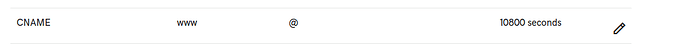I’ve read through what I believe is every forum related to connecting a domain and I’m not having any luck. My domain is hosted through GoDaddy, and I’ve tried connecting but have gotten numerous errors. I’ve also tried using Namecheap connection but that doesn’t seem to work either. Is anyone proficient in this and willing to help? Or recently connected your site? Thanks for reading, Christian
Okay so I solved my own problem. After spending hours on this, here’s what I did and it seems to be working :
for CNAME I used the WWW and the ‘app.bubble.io’ as recommended. I also used an A name with @ as the host and 54.69.164.32 for the IP address. That was listed on the domain/email tab or in the other directions but it seems to work.
Hey!
This setup might work temporarily, but is not guaranteed to be stable as we are not able to provide a static IP for your A name at this time. We recommend that you check out our video tutorials and the Configuring DNS records chapter of our manual to ensure that your setup remains functional.
I’m Sorry Eve, but these are not helpful.
Bubble seem pretty intuitive, but for some reason godaddy, the #1 domain platform, doesn’t have any step instructions.
I absolutely love this tool, but a it would benefit from better instructions around godaddy integration.
GoDaddy does not allow a namespace A record with the “www”.
@rartz I agree. It was very confusing and I was never able to get it to function properly. I ended up switching from godaddy to name cheap. It was like $12 to switch it over and I was set up in less than 30 minutes. I’d recommend just switching.
Awesome, thank you! I’ll give that a shot.
You rock my friend. Worked like a charm!
So I literally had an issue with this a few months ago because of the way it was set up and then you guys fixed it but now here i am trying to connect another domain and you guys changed everything around once again! as @rartz said, godaddy does not allow you to namespace A record as www.
So what now? I shouldn’t have to go out of my way and pay an extra $12 to make it work. Godaddy is huge so why aren’t you guys making this easy for people that are using them?
All you had to do is Contact Godaddy and they would have added it for you and saved yourself $12.
Its still to say that bubble aren’t of any big help when it comes to godaddy but you should definitely contact your registrar first before spending unnecessary money.
I agree, that would’ve been appropriate too - Godaddy’s customer service is top grade.
There is always the concern of being able to quickly manage issues myself as they arise. While I’m not happy that I have a domain with a different registrar, I can at least tackle the issues quickly and on my own.
Hopefully Bubble.io will look into this a bit more. I’m enjoying the heck out this thing.
To be able to add some www Host (or Name) you just have to remove the current line “CNAME” Type with the “www” Host (or Name).
Then you’ll be able to add “A” Types with “www” Host (or Name).
@ remi - Do you mean that in the Godaddy ’ DNS Management’ dashboard you find the line
and delete this entirely?
How exactly is the A name entered into GoDaddy? Blbble gives this info and I would like to know how this is translated into what Godaddy understands:

My last question is this. If I point www.domain.com to bubble does this mean that things like www.domain.com/folder_name will no longer work if they too are currently hosted at GoDaddy?
Thank you!
Edited to say please ignore the below, it looks like Bubble settings have changed. The is what I have had since deploying, but recent Bubble instructions have changed.
This is what my GoDaddy looks like, and it’s worked fine. Just make sure there are no conflicting records (whether CNAME or ANAME). Sometimes there are default records that direct elsewhere, so make sure there are none:
Is it correct to assume that you have no CName records? I believe you should have these as well.
Also, is it correct to have two ‘A’ records with same name pointing to two different direction as this represents a single domain? How come your not using. app.bubble.io as the value as is suggested by Bubble?
Correct. I used the info that Bubble gave me when I deployed. In other words, Bubble used to provide specific addresses in the past (and no CNAME). I’ve edited my post to say that Bubble’s instructions have changed.
Hummmm… would be cool to see what Godaddy settings look like for August 2020 if using bubble 
Actually if there is already a line with the www value you won’t be able to add another one, so you should delete it.
Do you remember how long it took for the DNS to update so the domain pointed at your Bubble app? I did mine about 18 hours ago, and still get a “we found bad DNS records for domainname.com”
(I know it can take up to 24h, but I have never had DNS changes take more than a couple of hours in the past).
Also - in Bubble did you enter your domain name as www.domainname.com or just domainname.com? I have the latter.
/edit - my problem was probably in GoDaddy rather than Bubble. Seems I was altering a DNS Template (what is that?!) rather than the DNS for the domain itself. But to confirm - we don’t need a CNAME? Just the A records?
Only four A records, and clear any CNAMEs that may be conflicting. The only “www” should be in two of the four A records. If you have an additional www entry, it will cause problems. Depending on how your domain was initially set up, you might have existing www records that may conflict, so delete extra entries.
It took about 2-4 hrs for me. DNS propagates relatively fast, but because Bubble has an additional Cloudflare layer, there may be a little more time needed for Cloudflare to set things correctly.
Thanks for this info.
I have been able to configure the 4 A records once the www CNAME has been deleted.
But, what if you also had www.admin CNAME record? Does this have to be removed as well? Any conflict issues to be expected?
Would appreciate it if someone using Goddaddy has figured this out.