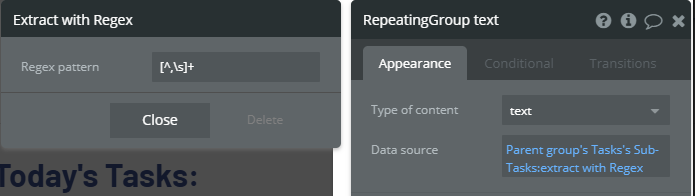Hi All,
Fairly new to Bubble but I’ve built out most of the functionality of my app within a week - big fan.
I’m trying to delete an item in a list of texts, using a button in a repeating group. I also have an option to add an item in an input. If I use said input, the new item shows up in the list, and I am able to delete it using the button.
However, if there are existing items in the list (added by the user elsewhere), the items cannot be deleted. I believe this is an issue with my understanding of RegEx as the entries in the list are formatted differently based on where they originate from (un-deletables come from a multiline input (first set), whereas the deletable ones come from a single input (last 2)):

This is the workflow:

This is how I display the sub-tasks in the repeating group:
Can anyone advise on how to achieve this please?
Many thanks.
EDIT:
When I input spaces at the end of the multiline input (i.e. to make the items look the same in the db) they are are still not deleted. Makes me think the text isn’t associated with the cell somehow.
Also, when I add a space at the end of the new sub-task input (i.e. the one that worked), the delete button no longer works.
What about doing a search in the workflow?
I’m not sure how that would work - my sub-tasks are stored in a list in a field on the Tasks data type so I don’t think I can search for them. It seems like I’m trying to remove text that in some instances doesn’t exactly match how it appears in the list, due to whitespace or comma positioning, however I can’t get my head around how to deal with it.
It is hard to follow with only the 3 screenshots. Ok what about on things to change, make it Current cells Task?
I’m not able to change the input to ‘current cell’s task’, presumably as it is within a repeating group?
My page is laid out with a repeating group of tasks, and clicking on the settings icon within each cell shows this ‘edit task’ popup. The popup is then set up to inherit the cells Tasks type which allows me to modify the data within each Tasks entry.
As I mentioned, I can add sub-tasks using my input in the popup, delete the ones I’ve added locally and everything works with the database, so I think my issue is understanding how the ‘remove’ function works to delete items in a list.
When I initially add sub-tasks, it looks like this:

I’m thinking this maybe adds the inputs that I’ve added as a single entry maybe? I don’t hve a good enough grasp of how Bubble works, but I tried to do the above using ‘add list’ (as it could well be multiple entries) but I couldn’t get that to work.
Thanks again for your help.
Is anyone able to help? This is the last issue preventing me from progressing with my app. At this point I’m beginning to think it’s a bug, as no matter what I play around with I can only delete the sub-tasks I’ve added locally and not the ones I’ve added originally; even when they are formatted exactly the same in the database and show up identically in the repeating group.