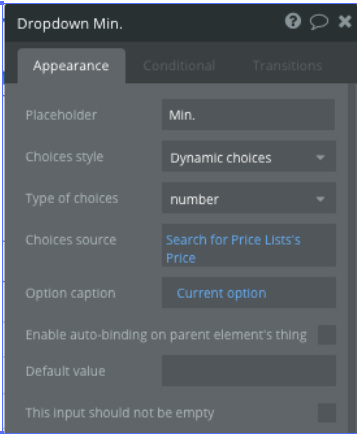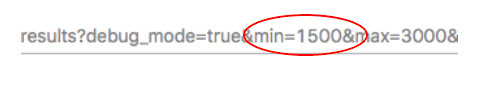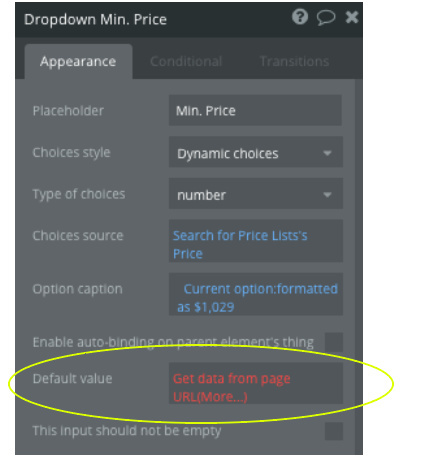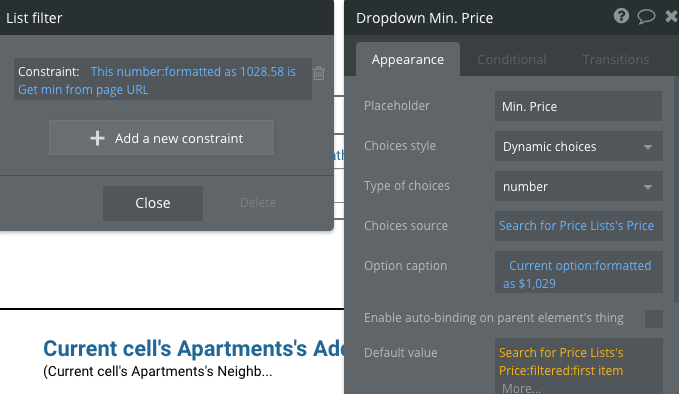Can I get parameter data from a URL and display it in Dropdowns, Search Boxes and Date/Time Pickers?
I have learned how to do it with a standard text Input (which works perfectly), but there doesn’t appear to be an option for “Initial Content” in the above properties.
I have tried setting the expression “Get ‘parameter name’ from page URL” in the Default Value, but with no joy. I keep getting asked for further :types but none appear to be suitable. I did see “value’s typed…” somewhere, so I am hoping I might be on the right track?
What it is I am trying to achieve -
My index pages contains three types of Input Forms (x1 dropdown, x2 search boxes and x1 date picker), which the users uses to search data in my app. Once the inputs are completed with the user’s choices, they are then directed to my search-results page (which displays the same searchable input forms in the header above, with hopefully - the pulled parameter data from the URL). The relevant information which the user is searching for, will then be displayed in the repeating group below.
The search boxes and dropdown are set at Dynamic Choices, which pulls information stored in my App Data - should that be the cause, which is preventing me from achieving this?
If understood, some might find this long winded, but it’s purely for UI and design purposes.
I am going to try and see if I can do something with the workflow to make this work, but if anyone feels I am wasting my time with this, please feel free to stop me, haha.
Many thanks,
Mike.