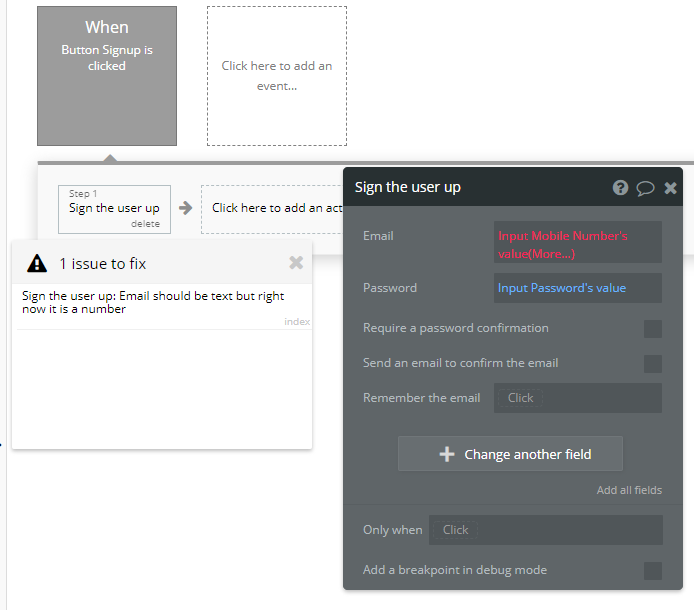I would like to Sign users up and Log users in, but would want to use phone numbers instead of emails as the main log in method. Is there a way to do this? Or is it compulsory to use the email as a log in.
Just populate the email field with the users phone number and append @yourdomain.com
On signup you can still just present a phone field and a password (if needed) then in workflow, make the email field the above mentioned and then save the phone number in a separate db column also. If you don’t need a password field from user, assign them a temp one.
@dan8
I’ve thought of that before, but have no idea how to make it work.
I tried this for using signup as phone number + @yourdomain.com, but it doesn’t work as they don’t allow numbers to be entered into the email field.
Also, how do you add @yourdomain.com behind the input? I’ve tried it in both the conditional formatting and the signup workflow but am unable to add it to the input. Could you provide some screenshots for how it’ll work?

Maybe :append will work?

@mattb
:append does work if the input field is converted to text. That’s something new I’ve learnt at least, thanks!
Would you happen to know if there’s a way for it to work with a number input field too? 
Sorry but I’m not sure about that 
You may need a plugin (after a quick forum search): How to convert a text to number?
It looks like you could use the “Text (numbers only)”. The workflow still allows you to sign the user up with that method. Does that help?
Maybe using input formatter may also help? Input Formatter Plugin | Bubble
That works fine for me now, didn’t notice the text(numbers only) content format. Thanks!
You’re welcome!
Hey @tanqinta, if you think has fixed your problem, remember to check the Solution button to help others out 
Yeap, I checked it the moment I tested and it worked!
What happens when a user needs to reset their password?

Just use the update credentials workflow, you don’t have to worry about the email at all.
If the login phone number needs to be changed, can just use the :append method again to change the number.
Yes but say you are sign the user up with a phone number, you have to assign them a password that you know, let’s say in this case you use their first name+your app name. You don’t have to store that password you just know what it will be. However if they want to login via email instead they don’t know their password.
In which case they could do a reset password and set their own, however, now you don’t know their password so you can no longer sign them in via phone.
The use case is that signing in by phone might be easier for your user but sometimes they may not have it with them
Ask the user for an email when resetting a password or give them a temporary password they will change when logged in
Hey Matt, I am also having trouble with this issue. I have a registration page that takes a new user’s email, pass, and phone number so it’s in the system. I want to have two log in options, one is by typing in your email and pass and the second being by logging in with your phone #, but I don’t know how to set the second one up. I tried practicing your solution and still didn’t work.
@masandhu did you fins any solution for this.
will this work for a native app as well?