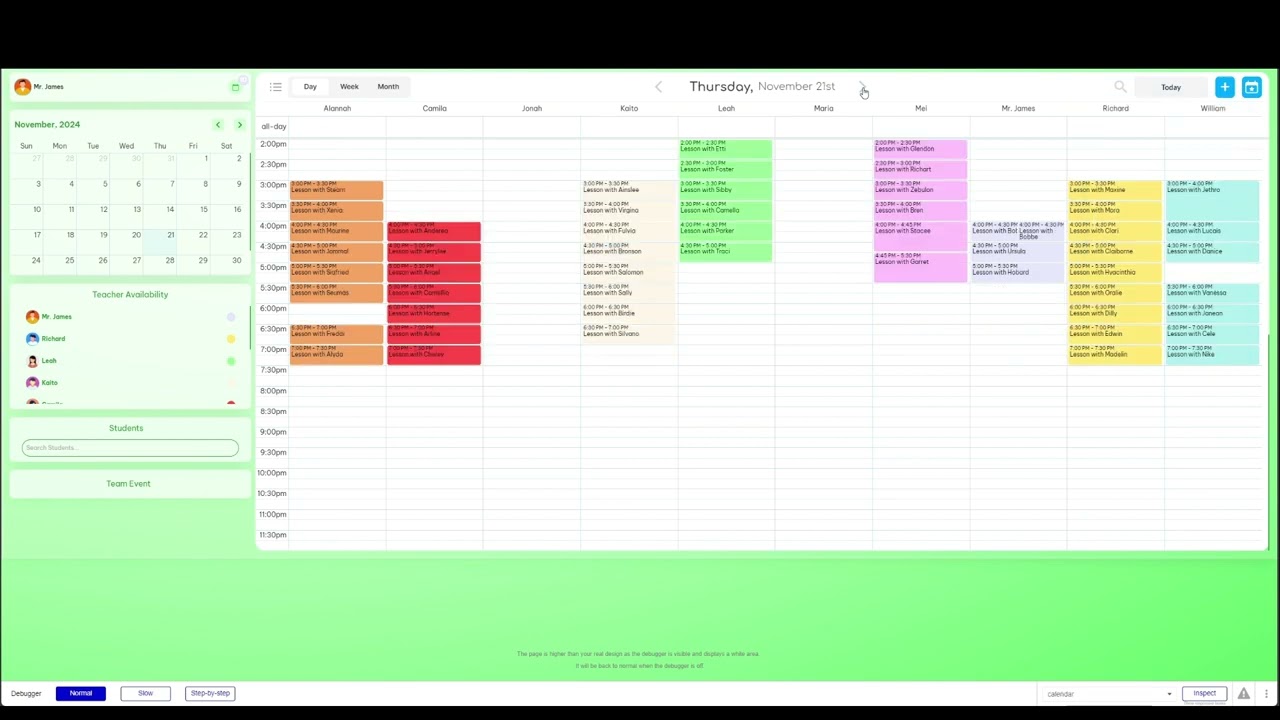Hello @rpetribu,
Thank you for keeping us informed. ![]()
It’s wonderful to learn that you’ve identified the root cause of the issue you were experiencing. Should you have any further questions or require additional assistance, please don’t hesitate to reach out.
Wishing you a fantastic day ahead!
All the best,
Hello @teamprogresscomplete ,
I hope this message finds you in good spirits. ![]()
I’m pleased to confirm that the latest update, version - “2.85.0”, of the Air Calendar plugin has successfully introduced the much-anticipated “Recurring Events” feature. This enhancement aims to streamline your experience with scheduling and managing events that occur on a regular basis.
Here’s a brief overview provided by our development team regarding this new functionality:
- Recurring Events: This option allows you to mark events that happen repeatedly.
- Days of the Week: Here, you can specify on which days of the week the recurring event occurs. These selections are based on values retrieved from the database.
- Event Duration: For recurring events, the start and end times denote the interval across which the events recur. Additionally, a separate time field indicates the duration of each event within the day.
These images below illustrates the setup process for creating recurring events.

The subsequent image provides a glimpse into how a calendar would appear with a recurring event scheduled.
Furthermore, we’ve introduced a new state, “date recurring event,” to assist you in fetching the date of a specific recurring event. Also, a new event trigger, “recurring event is clicked,” has been added, activating only upon interaction with a recurring event.
Please let us know if everything is clear with the new improvement and if you have any other further questions.
Thank you once again for bringing this to our attention, and we eagerly await your thoughts and feedback on this update. ![]()
Best regards,
Zeroqode Support Team