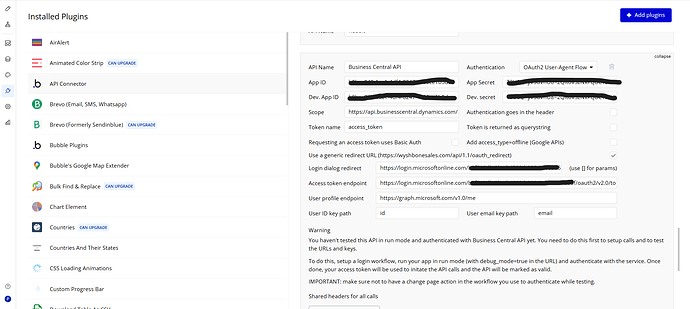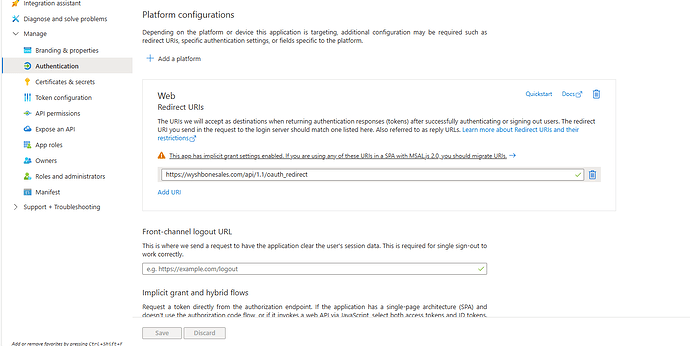Hi everyone,
I’m trying to connect my Bubble app to Microsoft Dynamics 365 Business Central API using Azure OAuth2 authentication via the Bubble API Connector plugin.
What I’ve done so far:
- Registered my app in Azure AD and set up OAuth2 with the following:
- Authorization URL:
https://login.microsoftonline.com/organizations/oauth2/v2.0/authorize - Token URL:
https://login.microsoftonline.com/organizations/oauth2/v2.0/token - Redirect URI configured both in Azure and Bubble to
https://wyshbonesales.com/api/1.1/oauth_redirect(plus some variants for debug/live branches) - API Permissions granted (including
Financials.ReadWrite.All,offline_access, andUser.Read), with admin consent granted.
- Authorization URL:
- Configured Bubble API Connector for OAuth2 User-Agent flow:
- App ID and Secret from Azure
- Scope matches Azure scopes
- Token name set as
access_token - “Token is returned as querystring” unchecked
- “Use generic redirect URL” unchecked to allow manual redirect URIs for different app versions
- Created Bubble workflow with “Signup/login with API - Business Central API” action to perform OAuth handshake
The problem I’m facing:
- The OAuth handshake completes successfully, and the token is returned by Azure (confirmed via raw response in Bubble debugger).
- However, subsequent API calls in Bubble fail with the error:
"missing access_token"or"InvalidAuthenticationToken: Access token is empty" - It seems Bubble is not properly picking up or using the access token returned from the OAuth handshake.
- I have checked the token name, endpoints, scopes, and permissions multiple times.
- Tried saving the token explicitly to a user field or custom state, but API calls still fail.
- I’m not sure if I need to configure anything else in the API Connector or Bubble workflows to make Bubble pass the token in the Authorization header properly.
What I’m looking for:
- Advice or examples of working OAuth2 setup in Bubble API Connector with Azure AD and Business Central.
- How to ensure Bubble correctly captures and uses the access token for authenticated API calls.
- Confirmation on correct API Connector settings, workflow setup, and any necessary token saving steps.
- Any known quirks or troubleshooting tips for Azure OAuth2 + Bubble integration.
Thanks in advance for any help!