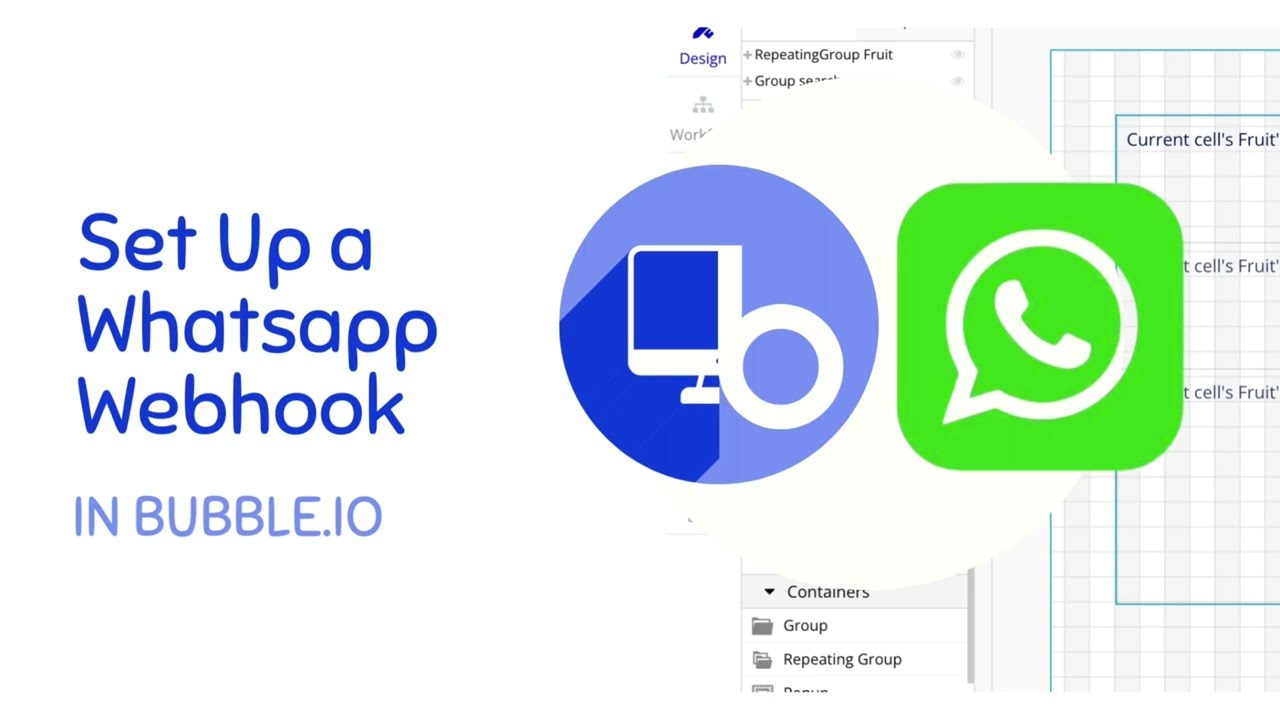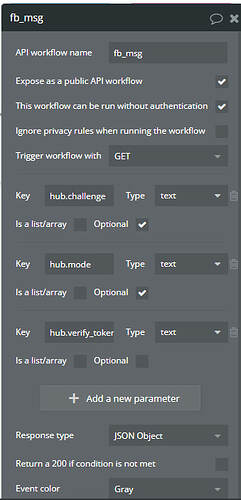Hi all!
I’m trying to set up receiving messages from the Meta ecosystem (Facebook, WhatsApp, Instagram) using webhooks
For WhatsApp, I found this video, which perfectly helped set up receiving test data
However, it didn’t work for Facebook and Instagram, although I can’t find any differences in the settings
Here are the steps I take:
- Webhook initialization.
I specify the URL for the webhook, configure it to receive get message requests and return hub.challenge. I’ll say in advance that I’ve already tried to add / and /webhooks and /webhooks/, all this did not help in the end

As a result, the webhook is successfully initialized and we can clearly see the request from WhatsApp to our bubble application and the response to it
- Changing the request type and initializing with values
Next, we look at what Json Facebook plans to send to us and copy it. We change the endpoint type to post and initialize it using postmen with test data from Facebook
Initialization was successful, but when we send a test webhook from a Facebook page with exactly the same data, the data does not arrive and is not displayed in the bubble logs.
Has anyone encountered this or maybe have any ideas? Because mine already seems to be over