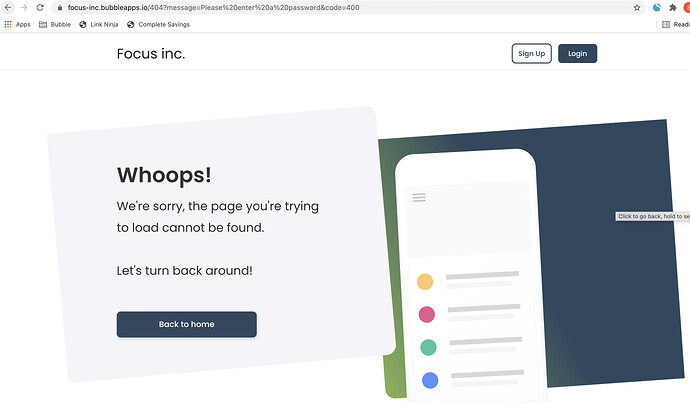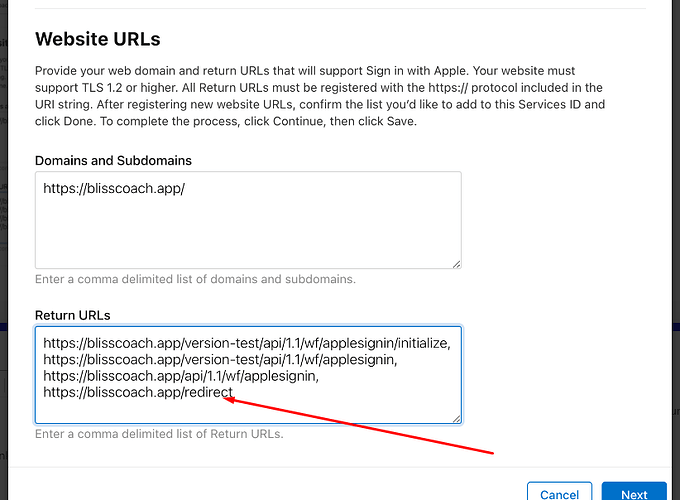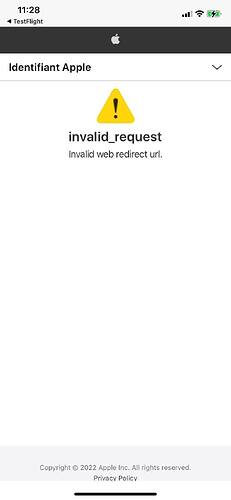Hello, @sophie1
Thanks for the link to your app.
We have checked your application (by adding just small details) and all is configured correctly.
Please allow me to mention that you don’t need obligatory to set the “signup_with_apple as an option”. In case you created the correct state for the page (as in your case), you don’t need to set similar states for each element.
So, as was mentioned, all is looking properly within your application.
Best regards,
Zeroqode Support Team
Hey guys,
thanks so much for taking a look. I have corrected my errors with the naming and am now brought to the apple sign in page, however, once complete it keeps reverting to the 404 with this error code at the top
Hello, @sophie1
We have checked your application repeatedly and found out that both buttons “Sign in with Apple” are hidden. Please note that according to the Apple policy, the button should be visible (only one button can be visible on the page), because, without this condition, Apple will not proceed with your request.
Also, please make sure that the redirect URL is processed on the live version, but not version - test:
Thus, please enter the URL both for the live and test version in your Apple Developer console.
Please check these steps and let us know about the result.
Best regards,
Zeroqode Support Team
Hello, @vovahumnytskiy
Thanks for reaching out.
Please note that currently, all documentation is available for our users. Unfortunately, supporting document unavailability is related to recent bugs and changes on the Gitbook (where we host our docs ).
However, you will be able to open any required document 
Best regards,
Zeroqode Support Team
I’m also having a problem which might related to the same issue.
When I do app login it is canceled.
When I created my App ID I used my bubbleappname.bubbleapps.io but my sign in button is placed on bubbleappname.bubbleapps.io/app
Does it make sense that it doesn’t work then?
I’ve just added plugins@zeroqode.com as collaborator for you to have a look. The sign in button is placed on the app page, in Registration / Registration.
Thanks a lot
Hi, I have the button working! Woo.! One question, though:
Users are signing in from desktop while on someone’s “page” at domain.com/page/USERNAME(slug)
I have success redirect set up to “page”, and once I am logged in… that’s where I stay (domain.com/page) which has no actual data.
Is there any way for users to arrive back on “domain.com/page/USERNAME” (ie, the page where I signed in from)? Do I need to set a cookie or something?
Hello, @haddad.anthony26
Thanks for reaching out.
First of all, please note that this email is not used for adding our team to the list of collaborators.
The correct email for this case is support@zeroqode.com
The main thing is that the Initialization process was made with the correct links. Also, your redirects for Button and Backend Workflow should be the same.
In other cases, it will not work on your side.
Please add the correct email to the list of collaborators to your app and provide us a link to your Editor.
We are looking to hearing from you soon.
Best regards,
Zeroqode Support Team
Hello, @jabzoog
Happy to hear that you were able to configure the plugin.
Unfortunately, it is not related to the plugin, but to your app configuration.
Currently, there is no possibility to change the parameters in the way you need with this plugin.
You can check some plugins for changing the URL or try to configure parameters in the way you need in the app settings.
Sorry for the inconvenience.
Best regards,
Zeroqode Support Team
Thanks anyway! For anyone looking for a solution to ^ , I ended up using a cookie to record the current slug when user clicks thru to the “log in” page, and then set a Conditional for “when page is loaded and path segment #2 is empty” read the cookie, and then have it navigate to domain.com/page/[cookie’d slug]. Seems to work!
Hi,
Thank for getting back to me.
So I changed my url to be aligned on the button and backend workflow but it seems that when I try to detect the data it still get the old url: https://blissapp.bubbleapps.io/version-test/api/1.1/wf/apple signin/initialize instead of https://blisscoach.app/version-Appversion/api/1.1/wf/applesignin which is on my button.
I’ve shared added the right email to my collaborators for you to have a look to my editor: Blissapp | Bubble Editor
Also I’d need after the sign in to just hide a group a show a new one. Should this be done just right in the workflow?
Thanks a lot for your help!
Hello, @haddad.anthony26
Thanks for adding the right email. We’ve started to investigate your app and need to note, that some settings in your Workflow were absent. We already added them.
Please note that the initialization is proceeded with the default app title, so it is correct and does not affect on the app performance.
Moreover, “applesignin/initialize” is an obligatory part of the URL, which should be used for the first button initialization.
We recommend you carefully check the documentation for the plugin and carefully follow each step:
https://docs.zeroqode.com/plugins/sign-in-with-apple-plugin/setup-guide
Please finish all your settings with the plugin and try to sign in with Apple. After it, please let us know bout your result.
Best regards,
Zeroqode Support team
Hi,
Thanks for the quick reply.
I don’t see which parts you added.
I carefully added the applesignin/initialize and followed precisely every steps but it doesn’t work for “invalid_client” reason.
Would you be able to check up what is wrong and indicates me where and how to solve my issue.
For example, here where I follow exactly the guide but doesn’t work - probably why it blocks on the client side:
Your help be extremely precious, thank you!
Hello, @haddad.anthony26
We need to ask you to remove this link from the list of Return URLs:
Do not forget to save these changes and after it, try once again to Sign In using the plugin.
We are looking to hearing from you soon.
Best regards,
Zeroqode Support Team
Hi,
I have done what you suggest. Now when trying to sign in using the plugin it leads to invalid web redirect url.
Please could you tell me where it doesn’t work and how to fix?
Thanks a lot
Hey support from zerocode,
Would it be easier to get on a call or video to fix this quickly? Let me know
Thank you,
Hey support@zerocode,
I really need to get this done asap. Would be amazing to get your feedback how to solve my situation with signin with apple. It currently just fails after clicking on the button register saying registration not successful but don’t really know why as I follow each steps carefully from the doc.
Thank you so much
Hello, @haddad.anthony26
Thanks for your patience.
Please note that sometimes it may take some time to receive a response, as we provide support during our business hours ![]()
Please allow us to investigate your app once again with our developer team and revert with a response ASAP.
We will do our best to speed up this process. ![]()
On our last investigation, we encountered the same behavior of the app. Thus, we need to investigate it together with our Dev. Team ![]()
Best regards,
Zeroqode Support Team
Hello, @haddad.anthony26
Please enter your Apple developer account and correct the Domains and Subdomains link:
You need to use the blisscoach.app, without using HTTPS protocol and /.
Do not forget to save the changes.
This step will help us to continue our investigation.
Also, can you please let us know why the “Server Logs” are not working in your application?
Best regards,
Zeroqode Support Team