thanks for your reply and understood that.
Will check further on my end and let me be in touch here or DM to you.
thanks again!
Miyazawa
thanks for your reply and understood that.
Will check further on my end and let me be in touch here or DM to you.
thanks again!
Miyazawa
Another question - can you add an action (or let us know a way with current actions) to copy a file stored in wasabi to the bubble aws storage?
The reason why I’d like to do this is, I’d like to get a file stored in wasabi for another plugin work (specifically, add an image to canvas plugin element), but it’s rejected because of CORS policy and it seems wasabi doesn’t support CORS (yet).
So I’m planning to copy a designated image file temporarily to the bubble aws storage (where we don’t have cors issue) and to add the image to the canvas from it.
Regards,
Miyazawa
Hi @mizawaya, thanks for your inquiry.
We’re afraid that currently, our plugin doesn’t support such a feature and as this case is very situative, an improvement in this direction is unlikely. Sorry about that ![]()
If there will be any other plugin-related questions, please drop a message in this thread ![]()
Regards,
Zeroqode Support Team
Hello @ZeroqodeSupport, I’ve had great experience with your plugins in the past and I’m hoping things can go smoothly here ![]()
Even after files upload successfully to Wasabi, I experience the following…
Essentially, the plugin acts completely as if it does not work… and yet the files appear in Wasabi. If my intention was to only upload files with no regard to UX, this would not be an issue, but of course these states matter so I can provide a sensible experience to my users.
The screenshots below show the Bubble Inspector result of a file that was successfully uploaded into Wasabi.
Along with my settings…
Thank you in advance ![]()
Hi @Tyler1, thanks for your message and provided information.
In addition, would it be convenient for you to add our support@zeroqode.com as a collaborator of your app? That will allow us to check what’s wrong with your setup and test it out in our workspace.
Enter your Bubble editor page → Settings → “Collaboration” tab → Invite a user (email).
(Note: disregard the warning message regarding the plan, as we are an agency and you can easily add us to your collaborators.)
We will check your setup and do a few tests in an attempt to find the root cause and help you fix it.
In case it is ok for you, please let us know.
Regards,
Zeroqode Support Team
Absolutely.
I still have not removed Zeroqode’s access since the last time I needed help within my app.
The app name is audiohousefm.
To help you find the element and provide context…
This is a single page app. The page where the app lives is called “single page pro”
The element is called “WasabiS3 STEMS” and lives in a floating group called “floating group uploader”.
I hope that is helpful ![]()
Hi @Tyler1, thanks for the provided details.
There are a few issues detected:

We’ve made a separate test page on your app (zeroqode_test), with an example of Wasabi plugin functionality, and everything works well.
Hope the provided hints help. Please let us know if any other plugin-related help is required.
Regards,
Zeroqode Support Team
Thank you for taking the time to look into it.
Unfortunately, I believe the investigation to be misled.
My files appear in my Wasabi storage not AWS. So your team was looking at the wrong element.
I’m thankful you pointed out The circular error, although that error was produced while I was messing with the app after my.previous post and was something I was aware of.
Let me hopefully clarify…
I do use the Zeroqode AWS plugin as well on this app.
The floating group contains BOTH wasabi and AWS elements.
The wasabi element is only visible under certain parameters that I outlined in my previous post.
I have tested this several times with the inspector, if i was using the AWS plugin, how would my files be increasing the “file count” and “file size” state of the wasabi plugin, and how would my files be appearing in wasabi and not in AWS?
I really appreciate the effort put into the previous investigation and I understand it’s difficult to dive into someone else’s app and attempt to understand what’s going on.
I’m happy to schedule a time where I could guide someone through the organization of the app if needed - or test it live with someone if needed over zoom or something.
I also get this error:
The plugin “Wasabi” cloud Storage / element Wasabi S3 threw the following error: Error: Expected a number, but got a number (original data: null)
at s.generate_JS_to_bubble_error (https://dhtiece9044ep.cloudfront.net/package/run_debug_js/41245b49e8a8933f20be102c4726689261b56ea0cf0540184c59d401520d8c1d/xfalse/x15/run_debug.js:6:643651)
at Object.JS_to_bubble (https://dhtiece9044ep.cloudfront.net/package/run_debug_js/41245b49e8a8933f20be102c4726689261b56ea0cf0540184c59d401520d8c1d/xfalse/x15/run_debug.js:6:577235) (please report this to the plugin author)
In case I misunderstood your response…
The result…
It still acts the way it did previously.
I also get this error:
The plugin “Wasabi” cloud Storage / element Wasabi S3 threw the following error: Error: Expected a number, but got a number (original data: null)
at s.generate_JS_to_bubble_error (https://dhtiece9044ep.cloudfront.net/package/run_debug_js/41245b49e8a8933f20be102c4726689261b56ea0cf0540184c59d401520d8c1d/xfalse/x15/run_debug.js:6:643651)
at Object.JS_to_bubble (https://dhtiece9044ep.cloudfront.net/package/run_debug_js/41245b49e8a8933f20be102c4726689261b56ea0cf0540184c59d401520d8c1d/xfalse/x15/run_debug.js:6:577235) (please report this to the plugin author)
Thank you!
FYI - Good news on the Wasabi end, they just opened up a new data center in Toronto. They’ve also recently added datacenters to Frankfurt, Paris, and London. The european additions are good news, especially if you’re building a GDPR compliant app.
Wasabi is still one of the cheapest data storage (and instant access) options available on the market vs S3, Google, or Azure.
Wonderful, I definitely misunderstood your response before. I now see how this makes sense.
Thank you so much for ensuring a fix will be coming.
I wonder if there is a way to completely remove the plugin from the header of the app after deletion?
The only reason I was keeping the AWS plugin was for redundancy as I transitioned to Wasabi, although, if this redundant method is causing issues I would be okay with a solution that cleared the AWS plugin completely.
Either way, I’m happy to wait for an update from your team as well.
Thank you!
Hi @Tyler1, thank you for your patience and understanding.
Unfortunately, this point relates to the Bubble platform functionality, which we can’t influence much to clear the global header.
We have pushed a plugin update, that has fixed the compatibility issue between Wasabi and AWS plugins.
To check changes, please upgrade your plugin to the latest version (Version 1.90.0: minor changes ) and give it a try.
Please let us know if the plugin is working properly now, or any other support is required from our side ![]()
Have a nice weekend ahead!
Regards,
Zeroqode Support Team
Thanks for your quick response.
I’ve updated the AWS plugin to v1.90.0 but I am unfortunately still experiencing the same error.
In case there is a change in the error I am not seeing, this is the error being thrown:
The plugin “Wasabi” cloud Storage / element Wasabi S3 threw the following error: Error: Expected a number, but got a number (original data: null)
at s.generate_JS_to_bubble_error (https://dhtiece9044ep.cloudfront.net/package/run_debug_js/b99c4bad249ac96c3bc65cf92ccfed1ef3ee93efe73d5c06a8bfd6cce9b826a9/xfalse/x15/run_debug.js:6:645169)
at Object.JS_to_bubble (https://dhtiece9044ep.cloudfront.net/package/run_debug_js/b99c4bad249ac96c3bc65cf92ccfed1ef3ee93efe73d5c06a8bfd6cce9b826a9/xfalse/x15/run_debug.js:6:577782) (please report this to the plugin author)
I attempted…
Still getting the error.
Hi @Tyler1, thanks for your reply.
There was a little technical issue on our end that has been solved.
The plugin update that needs to be applied, is related to the Wasabi plugin and has been deployed yesterday.
Please update the Wasabi plugin to the version 1.60.0 (minor changes) and give it a try.
Please let us know the results.
Regards,
Zeroqode Support Team
Is there an answer to this question ? ping @porcelainmusic did you find how to?
I would like to upload a file with a WF not with the GUI element.
Wonderful! Thank you!
It is working correctly for me in all instances except for .zip files.
This may be a completely unrelated issue, but the symptoms are the same.
Here is what I am experiencing:
When “Accept” is left clear then .zip files upload correctly.

When “Accept” is “.zip” then only .zip files appear in the windows upload selector correctly, but the Wasabi element does not upload the file to wasabi, it does not read the .zip file at all. It acts as if a file has not been selected EXCEPT that files count increases to 1 and file size increases to the correct file size.
I have used both the .zip extension AND the appropriate MIME types with the same results.


It’s important that my users are only able to upload .zip folders.
Thank you!
Hi @Tyler1, thanks for your reply.
Allow us to check internally and come with a feedback asap ![]()
Regards,
Zeroqode Support Team
Unfortunately, I’m also noticing that if I have two file types specified the user is unable to upload one of each.
For example, I have .mp3 and .wav specified

The user attempts to upload one .mp3 and one .wav

The following error is shown:

I have also attempted using the MIME types like so…

with the same unfortunate results.
It DOES work if the uploader is set to accept all audio, like so:
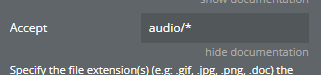
But I do not want users to be able to upload any files to this particular uploader unless they are mp3 and/or wav. I could prevent users from uploading other files within a workflow but that still leaves them with the inconvenience of seeing other file types and potentially being confused why the uploader let’s them upload it but the app does not accept it.
Thank you!
Hi @Tyler1, thanks for your message.
This is noted. The developer team will check this moment and see if a fix is required in this regard. When any news in this regard will appear, we will notify you asap.
In the meanwhile, we have pushed a plugin update, that has fixed the issue related to the zip extension.
To check changes, please upgrade your plugin to the latest version (Version 1.61.0: added support for application/x-zip-compressed ( Windows .zip) format) and give it a try.
Regards,
Zeroqode Support Team
Thanks for the always amazing support 
Unfortunately, I tried with “application/x-zip-compressed” and “.zip” and neither worked. The plugin acted the same.
File size showed accurate number, File count increased to 1, but no other fields were changed.
Thank you!