Hi,
This plugin just stopped functioning for me today. I updated it to it’s most recent version but now when I upload a file, the plugin has an error state that prints “Network Failure”
Hi,
This plugin just stopped functioning for me today. I updated it to it’s most recent version but now when I upload a file, the plugin has an error state that prints “Network Failure”
Same, here, uploading now fails.
Starting on Upload should trigger a progress bar and it does, but instantly closes.

For what it’s worth, it’s not Zeroqode’s fault I think. I use a custom serverless function to upload files to Wasabi, and that’s broken for only uploads too. Something’s changed with Wasabi/AWS to break it.
For whatever reason, the upload URL generated is no longer working (so the file uploader can’t send the file to Wasabi). That could be because of a Wasabi/AWS change, an outage, or otherwise.
Guys, this is being blocked by the new WASABI CORS Policy.
To make it work again go to your Wasabi account, select your Bucket → Settings → Permissions
Paste the code below:
[
{
"AllowedHeaders": [
"*"
],
"AllowedMethods": [
"GET",
"HEAD",
"PUT",
"POST",
"DELETE"
],
"AllowedOrigins": [
"*"
],
"ExposeHeaders": []
}
]If you need, remember to change the AllowedMethods and AllowedOrigins.
https://docs.wasabi.com/docs/cross-origin-resource-sharing-cors
I just did this. It’s working now (kind of). Uploading and the plugin itself is incredibly slow now.
Thanks @rpetribu this came up for me today too, and the fix worked.
But does the use of the wildcard mean anyone can access the bucket now?
Would it be better to add the specific site we are using?
Perhaps @ZeroqodeSupport can add some guidance too.
Any update on this @ZeroqodeSupport ? I added the code that @rpetribu shared and now I am able to upload files but it is considerably slower than it was and anytime I try uploading a file above 50MB or so, the app crashes on me.
Thanks @rpetribu !
My wasabi has no such CORS option:
But I tested my application and now its working like magic and I don’t know why. ![]()
I’m afraid it just stop working again for no reason at all. ![]()
Hello everyone,
A big thanks to @rpetribu for providing the solution. ![]()
Upon conducting a swift check on our plugin demo page, we didn’t run into the “Network Failure” issue. We’re in the process of checking with our development team to see if there have been any updates on the Wasabi end and will update you as soon as possible.
We appreciate your patience and understanding. ![]()
Best wishes,
Zeroqode Support Team.
@ZeroqodeSupport is there a way to strip out certain special characters from filenames before uploading? The special characters “#” “@” and “?” seem to give problems for other parts of the app and it would be nice to fix it right at the source when users attempt to upload files with odd names…
Hello @ty1,
Thank you so much for your message!
Let us please check this and we will get back to you with more accurate information as soon as possible ![]()
We appreciate your understanding.
Best regards ![]()
Hi @rpetribu ,
I think wasabi did some kind of rollback in the CORS update, as even the documentation went offline.
That must be the reason why the plugin started working again without any intervention from @ZeroqodeSupport.
Does the CORS permission policy setting still appear on your panel?
Thanks!
Hi again @ty1,
Thank you for your patience!
After conducting some initial testing, we’ve found that special characters might not be supported during file uploads. To better understand and address the issue, could you please provide screenshots that capture this behavior, including the file you’re attempting to upload? We’re committed to finding a workaround or a solution for you.
Looking forward to your response ![]()
Best regards, ![]()
Yeah, you are right. It’s gone ![]()
![]()
Thank you @ZeroqodeSupport, here is what I see in the debugger for something uploaded:
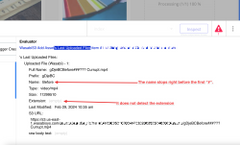
Here is the link since the forum automatically uses this very compressed version:
https://d.pr/i/iGUDD5
For example here the filename was: “gDjeBCBefore###??? Currupt.mp4”
The filename that is detected stops at the first “#”.
Ideally if we had the full filename that is everything before the last “.” (I believe that is an accomplishable regex), that would be nice, but if that is not feasible even skipping the special characters I would be okay with.
The “type” seems to work well and detect the file type and the format, which is good, but the “extension” field is blank. I assume there could be a better regex to extract the extension possibly in a more reliable way.
Lastly the Wasabi S3 URL. All of the spaces and the special characters being in the URL forces me to make changes to the URL later on to only partially URL encode the filename which is a bit complicated to do on every step of all workflows that needs to reference these elements. Additionally it makes the files in the bucket itself a little more cumbersome to work with.
If the plugin could simply take the special characters of the filename (including spaces) and URL encode those as the value that gets generated here, that would be very helpful.
For our use-case we would need the “autosubmit” enabled so that the upload starts immediately otherwise it would make the UI of our app rather cumbersome.
I think these changes would be rather simple to make for the plugin and I would hope that we could all get that updated soon.
Thank you.
Hi @ZeroqodeSupport,
Are you able to enable the Wasabi SSE-C Encryption withing your plugin? SSE-C allows Wasabi to perform server-side encryption of the files we upload to our bucket. This is great, because we don’t have to perform any encryption on the bubble end, taking up work units. We’re just passing over our encryption key to Wasabi and Wasabi takes care of the rest.
Enabling Wasabi SSE-C Encryption via rest API looks straight forward - just three headers need to be added to the plugin for a call:
Here’s the link to Wasabi’s documentation: https://knowledgebase.wasabi.com/hc/en-us/articles/4414850567963-How-does-SSE-C-Encryption-work-with-Wasabi#:~:text=The%20header%20value%20must%20be%20"AES256".&text=Use%20this%20header%20to%20provide,encrypt%20or%20decrypt%20your%20data.&text=Use%20this%20header%20to%20provide%20the%20base64-encoded%20128-bit,key%20according%20to%20RFC%201321.
Thank you,
Gilles
Hi @ty1,
Thank you for providing those extra details! We’ve initiated an investigation with our developers to further explore this behavior. While you’ve indicated issues with the “@” sign in your app, our tests haven’t shown any unusual behavior related to it. Could you please provide us with more information on this?
Hello @gilles,
Thank you for reaching out!
We’ve shared your suggestion with our development team, and they are currently assessing the feasibility of incorporating the requested feature. Rest assured, we’ll keep you informed about their decision or the availability of this feature as soon as we can.
Should you have any more questions or further suggestions, please don’t hesitate to contact us.
Best regards to both of you ![]()
@ZeroqodeSupport thank you for looking into this. This is a more fundamental piece as users in the creative space can sometimes use these characters in their filenames. I am sorry for saying “@” before. I believe that was an unrelated issue with our app that was separate from this. I believe from my testing it is only “#” and “?” but there could be more.
Would we know roughly when a fix could be made to the plugin?
P.S. I also noticed that .eot files are not detected as fonts and it does not parse the extension (the extension parameter shows as blank).
Hello @ty1,
The issue arises because the “?” and “#” symbols hold specific functions within a file’s URL, potentially affecting how the file is accessed or processed. Our developers are working on resolving the matter highlighted in the ongoing investigation. Unfortunately, I can not provide you an approximate timeframe of when this will be done, but I’ll be sure to keep you informed with any developments!
Regarding the upload of .eot files, we’ve successfully tested with a similar file, and the plugin correctly identified the extension, as illustrated in the screenshot provided.

Could you please confirm the version of the plugin you’re currently using? We advise updating to the latest version if you haven’t done so already and re-evaluating the performance.
Thank you for your understanding, and we appreciate your patience as we work through this.
Best regards ![]()